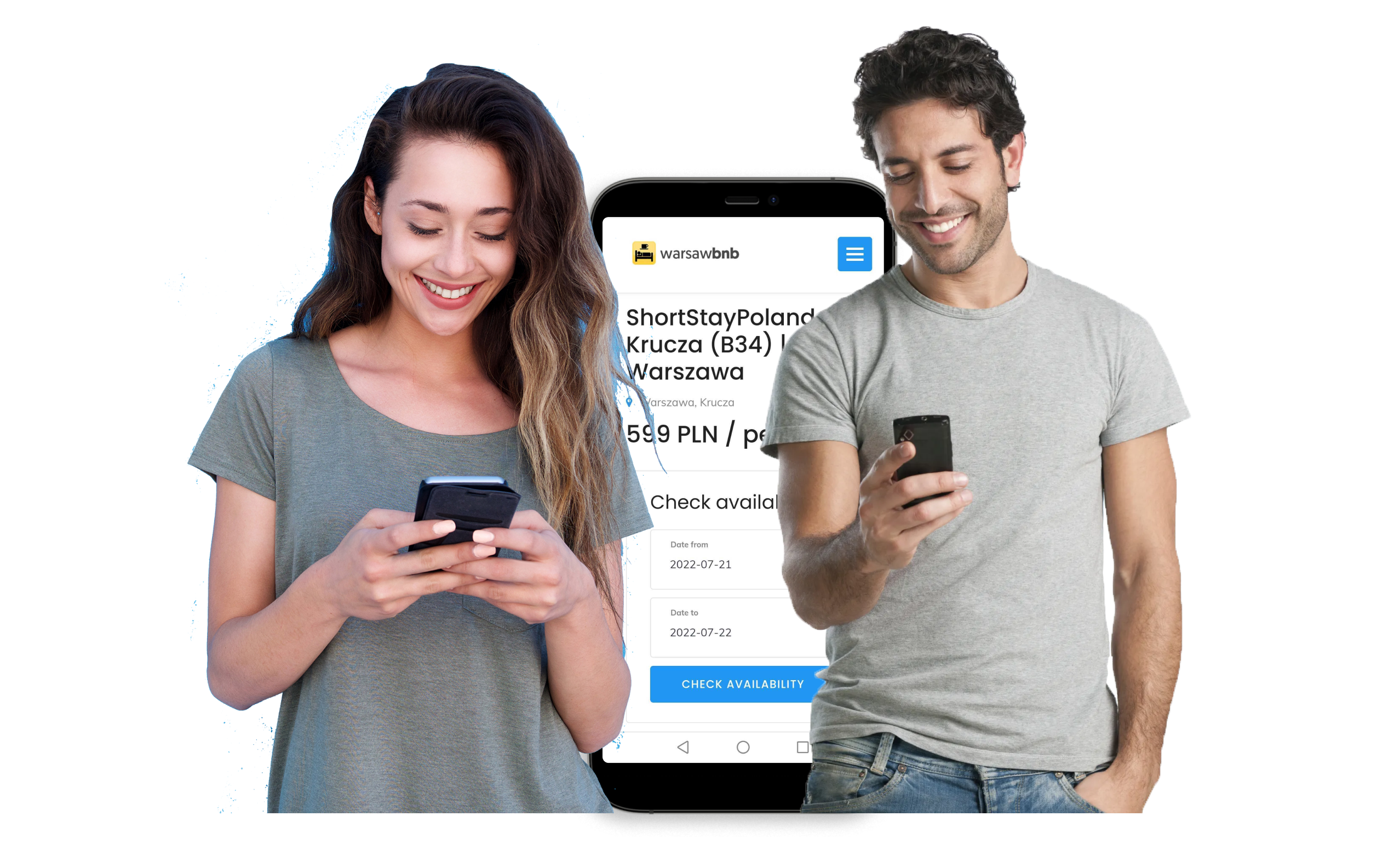Build your own Booking.com
Today, travelers have more choices than ever when it comes to booking their accommodations. There are a variety of online travel booking websites that offer everything from discount hotels to luxury resorts. But what if you want to start your own online booking marketplace?
Building your own hotels booking marketplace is a great way to get started in the online travel industry. And with MIP system, it's easier than ever to create and manage your own marketplace.
MIP system offers a number of advantages for those who want to create a hotels booking marketplace. First, it provides a central platform for managing clients. This means that you can easily add and remove hotels from your site as needed.
Another advantage of MIP is that it offers powerful search and filtering capabilities. This means that your customers will be able to easily find the perfect hotel for their needs.
Finally, MIP system offers a number of marketing and branding tools to help you promote your client’s companies. With MIP's promotional tool, you can offer your customers a possibility to professionally tune their profiles and get profit from online bookings.
If you're interested in starting your own online booking marketplace, MIP system is the perfect solution. With its easy-to-use platform and powerful features, MIP makes it easy to build and manage a successful marketplace. So why not get started today? Let’s take a closer look at how to do it from a technical point of view.
First of all, you need to register on the MIP platform by following this link. We will look in detail at how to do this below.
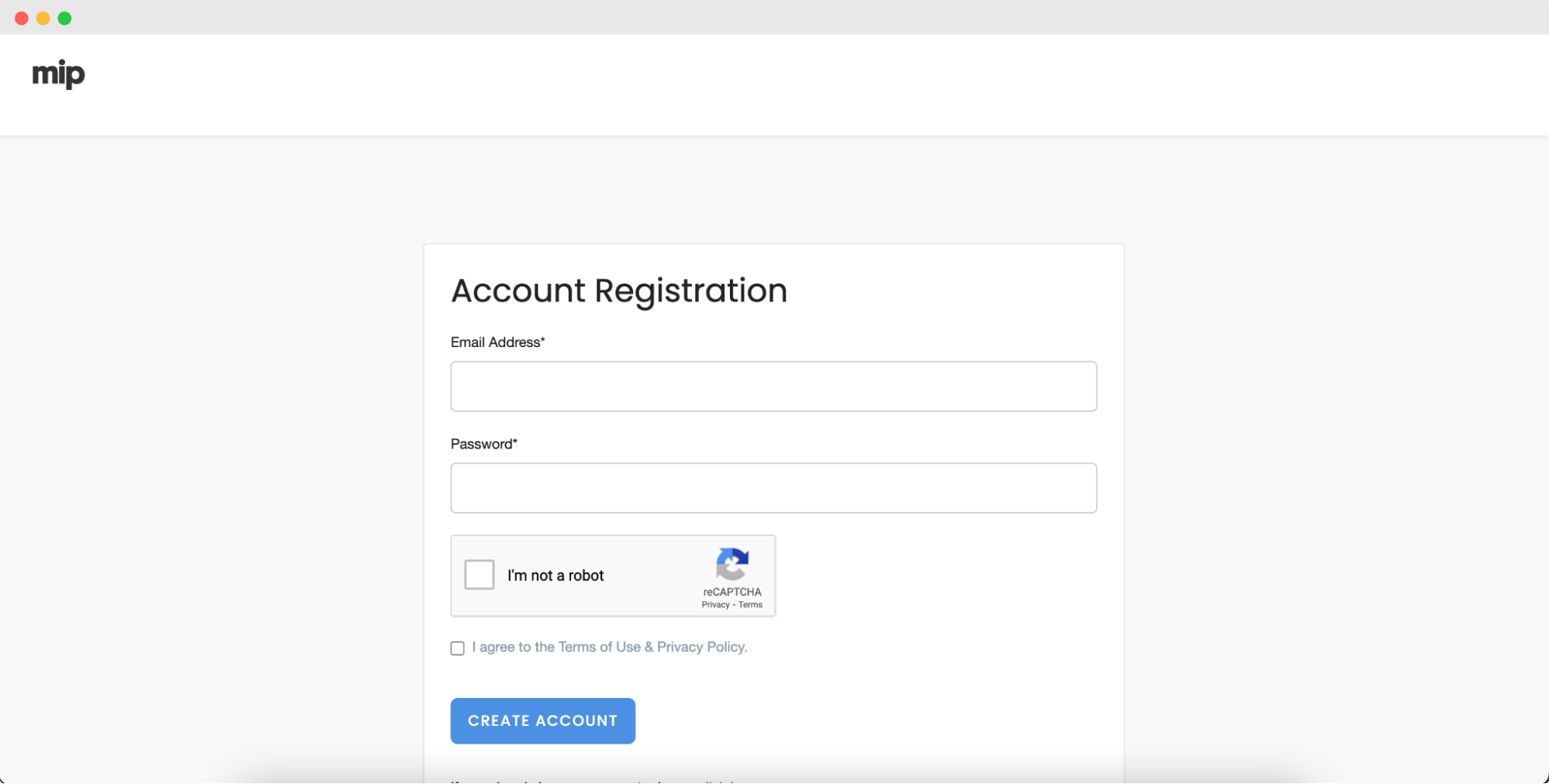
Once the account is created, you need to tell us a bit more about your future hotel marketplace. Just fill in your name, name of your marketplace, currency and country.
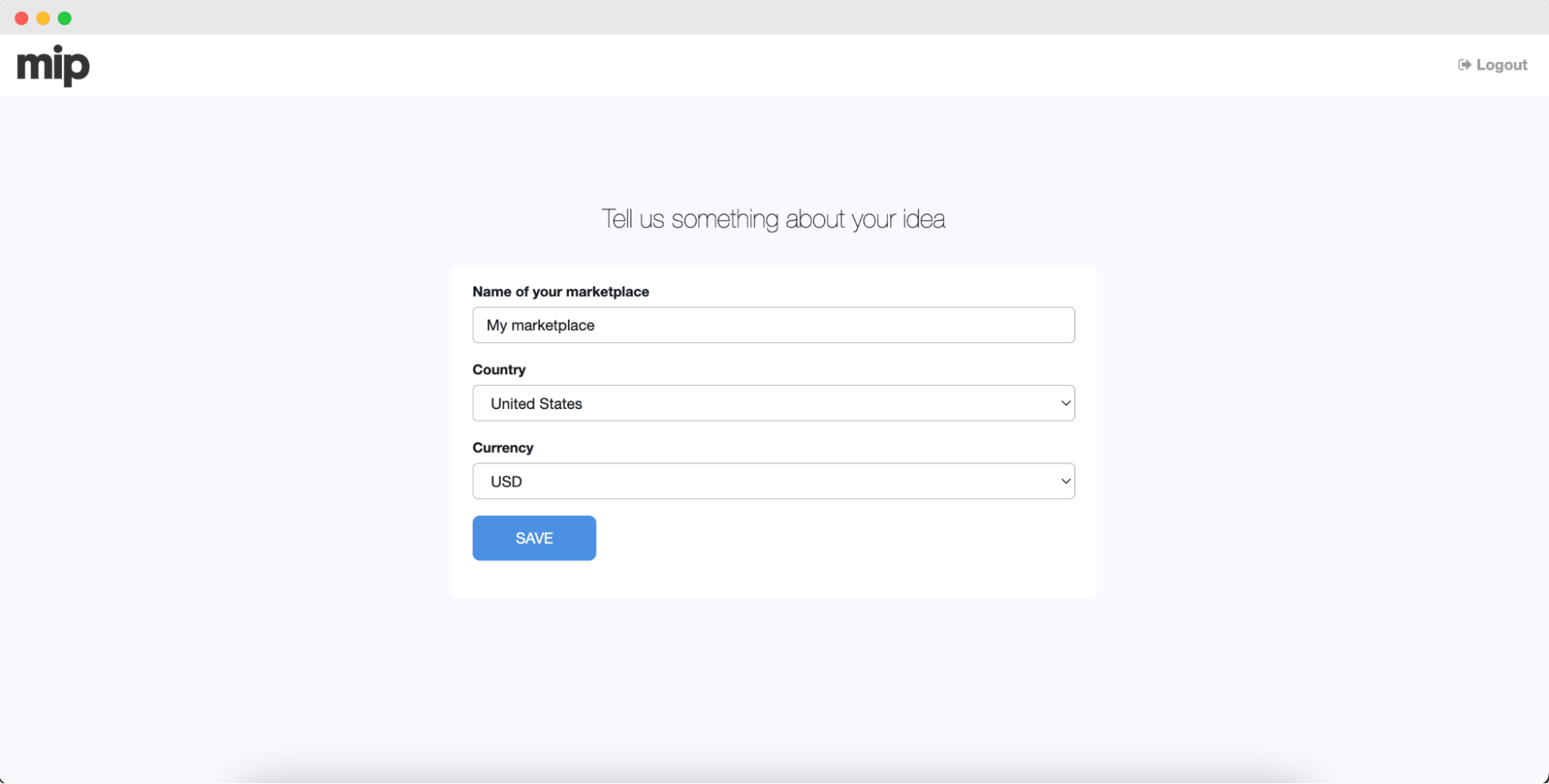
In the next step, you also need to define the pricing strategy. Would you allow to rent offers for free on your marketplace or you want to charge a fee for every transaction?
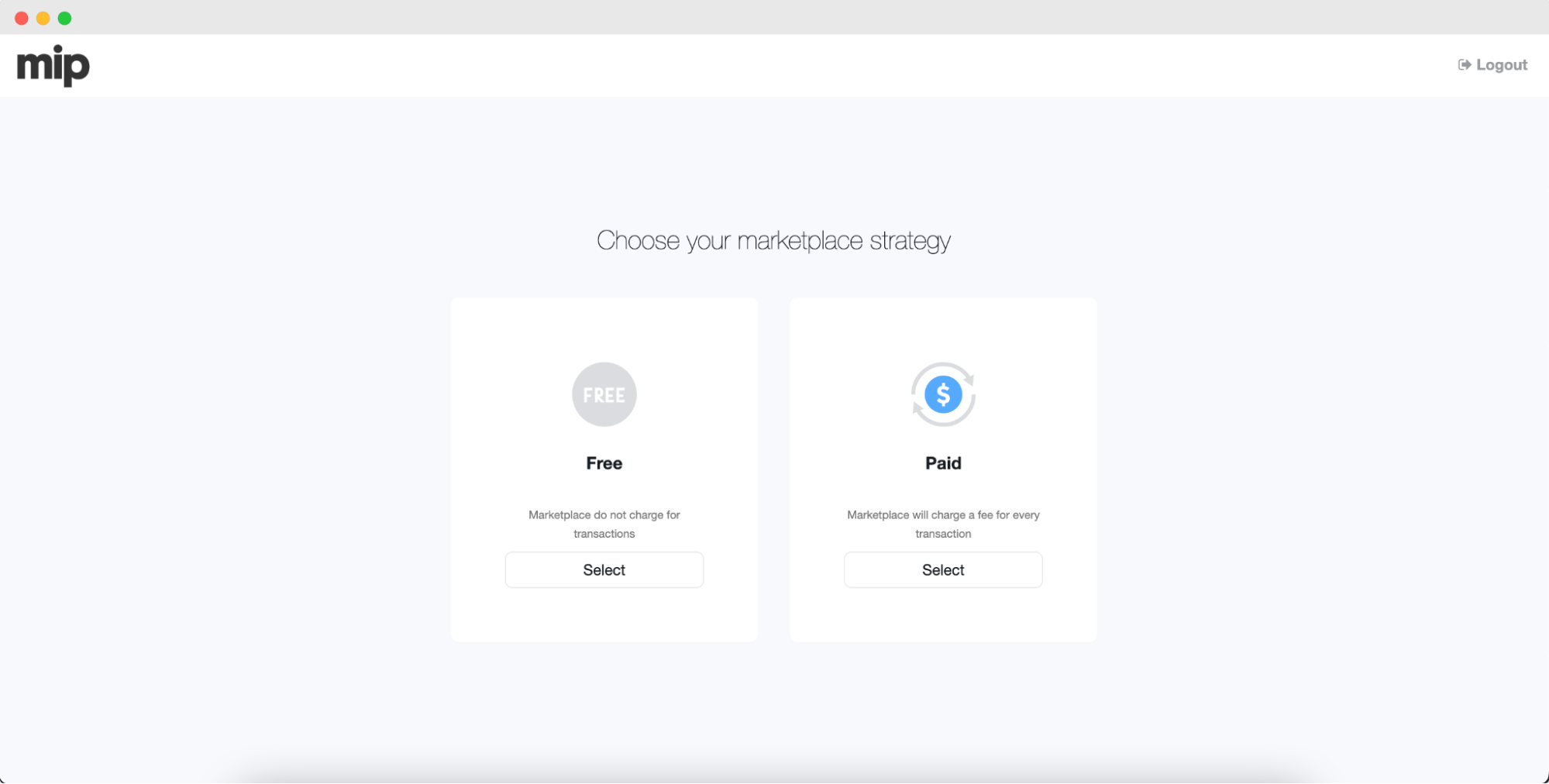
If you decide to go with “paid” option, you also need to specify the way commission for transactions will be charged.
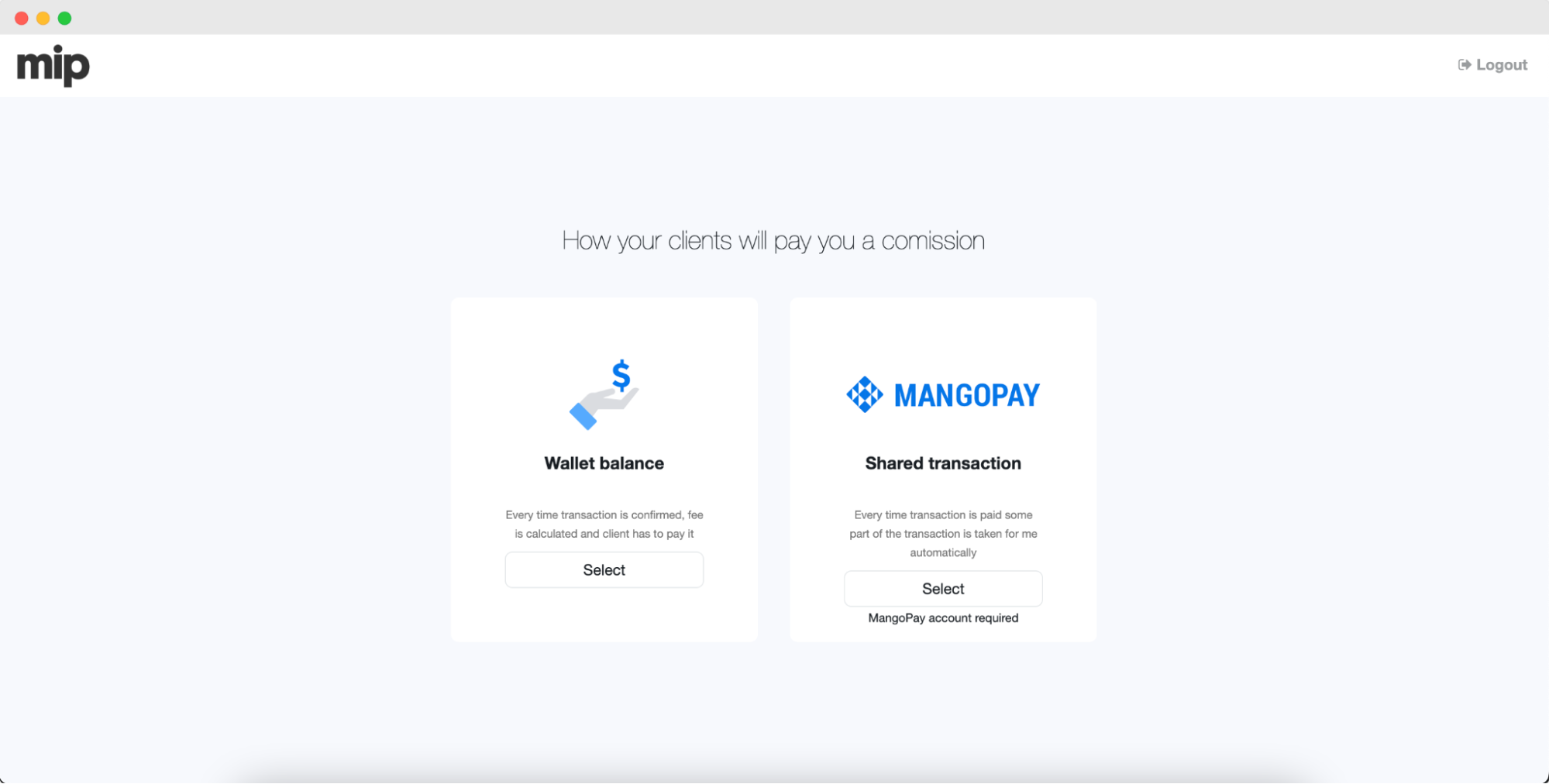
Wallet balance. Commission will be accumulated on the hotel owners’ account and they will need to pay it to you through the established method. Via bank transfer or via Stripe for example.
Mangopay. It is a service which allows automatic distribution of a commission between hotel owner and the owner of a marketplace. Please be aware, that you need to create your own account in Mangopay to be able to use this feature. Verification process can take up to 3 months, so, keep this in mind.
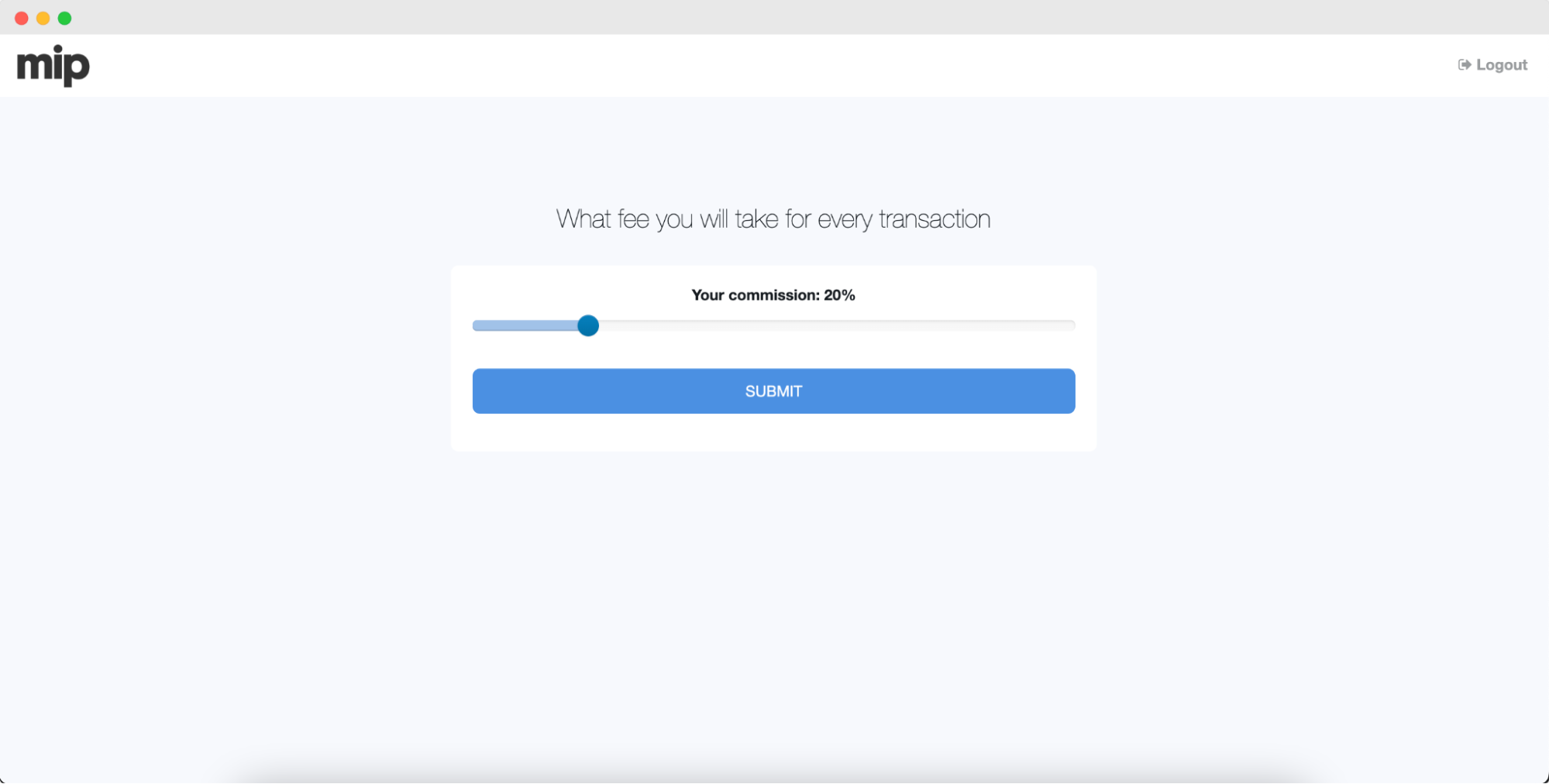
After that, define the interest of commission which will be taken from every transaction made on your marketplace. You can always change it later in the settings
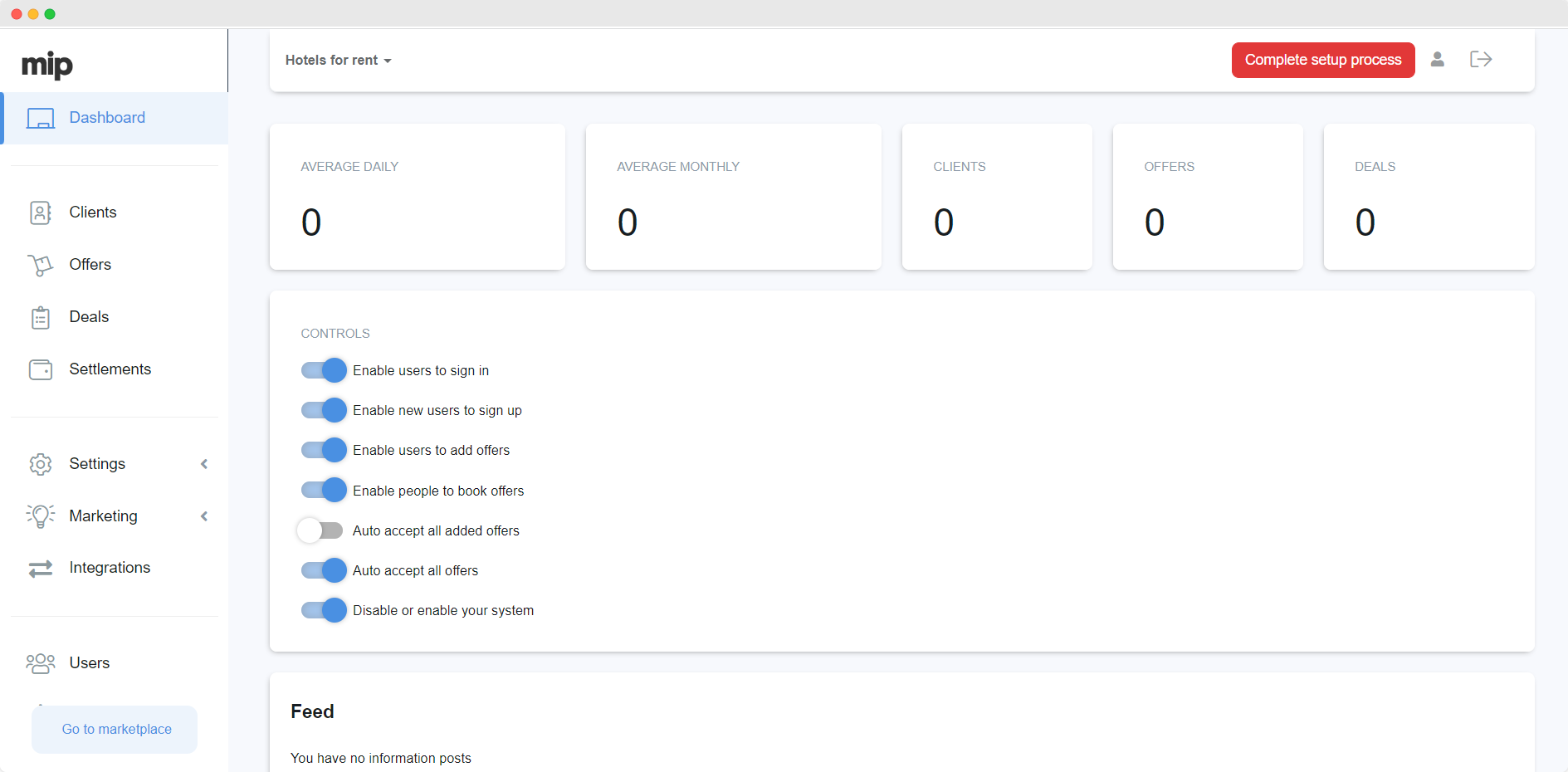
After you’ve completed these simple steps, your hotel rental marketplace is almost ready to go. It becomes available for everyone on the internet but still requires a bit of customization to make it perfect :)
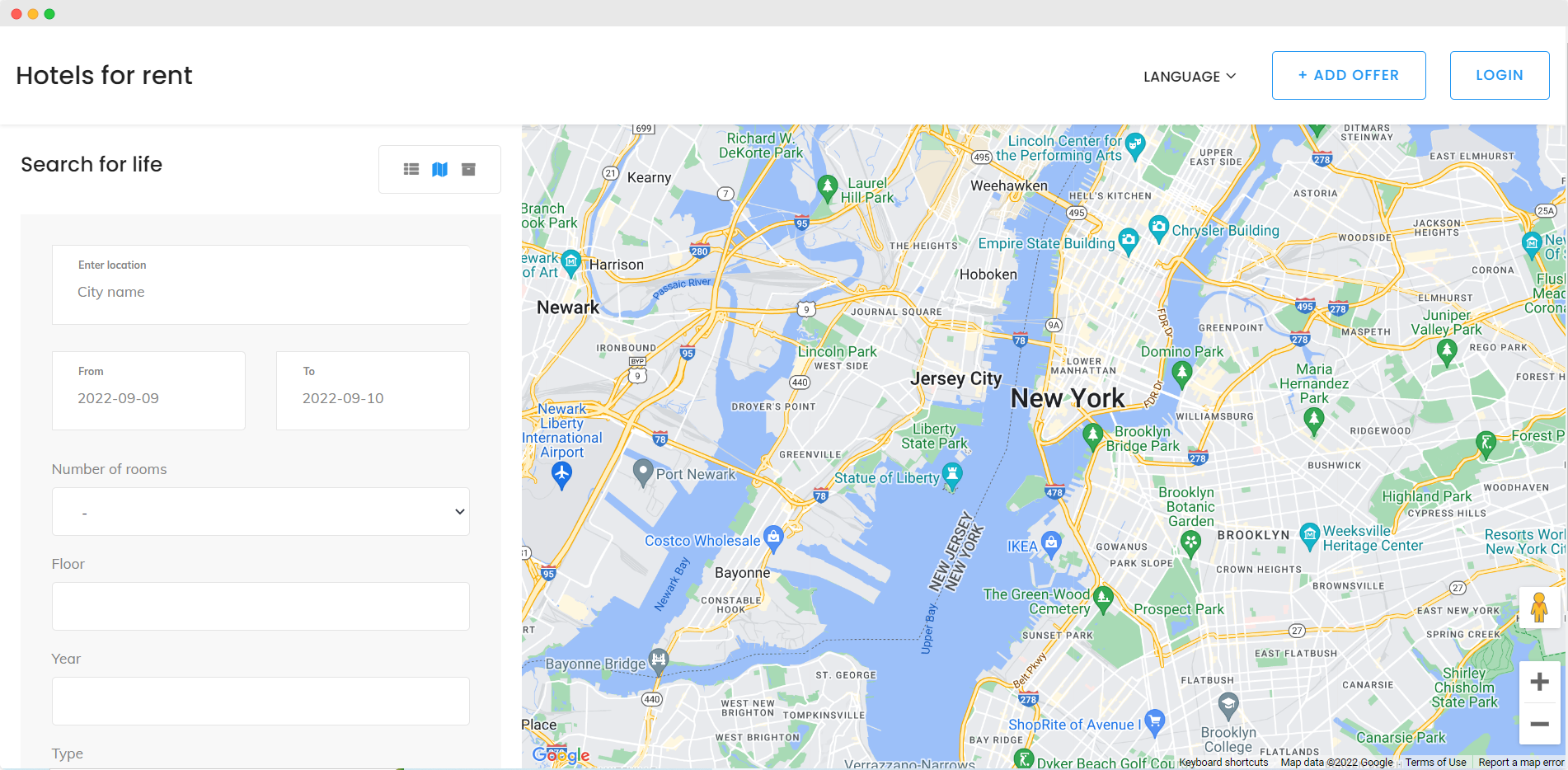
Let’s start from updating the settings of your marketplace page. Choose a title for your marketplace and switch the rental type to “Offers and business cards”.
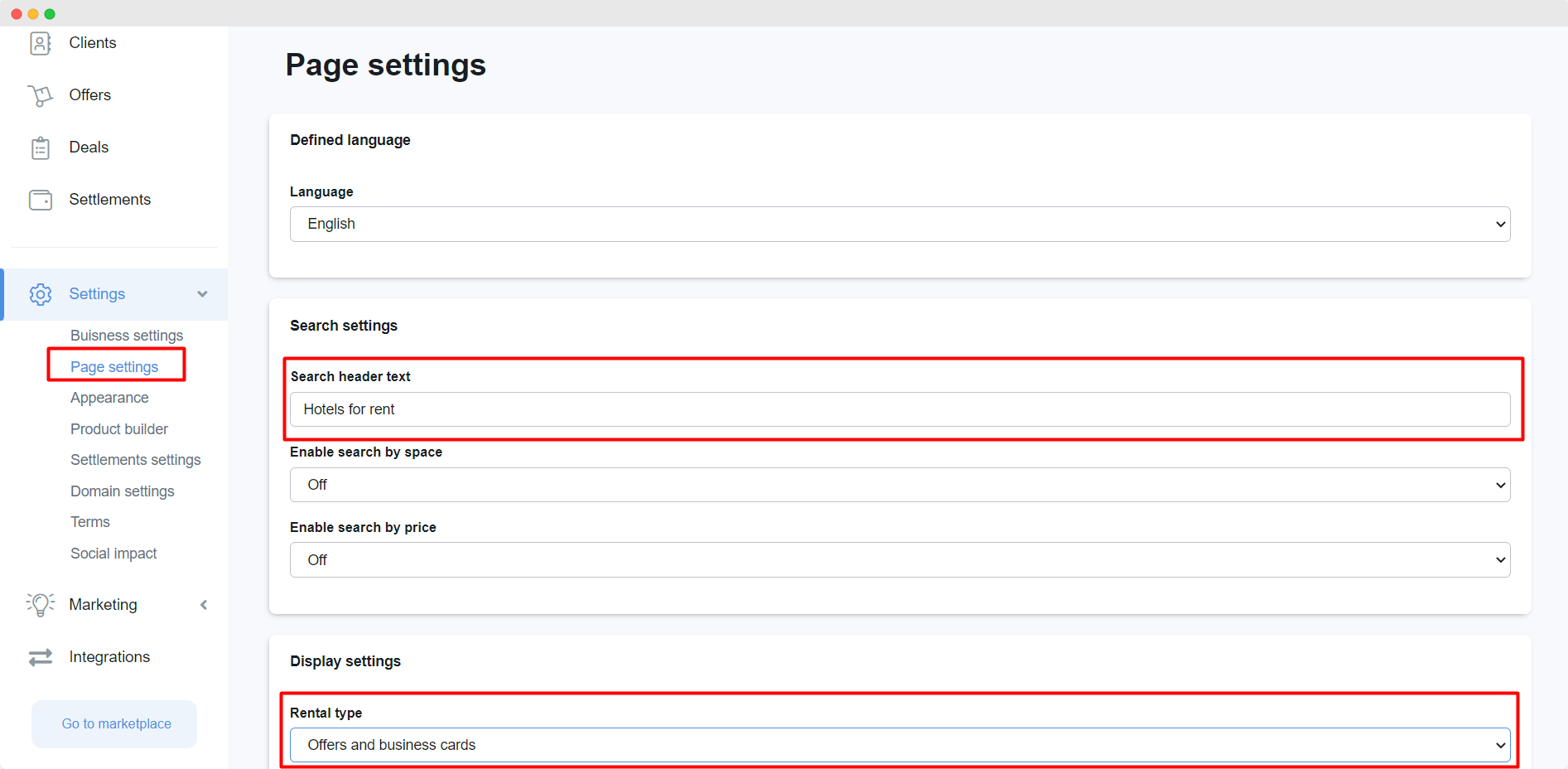
Also if you do not require the map on the main page, switch display type to just “List”.
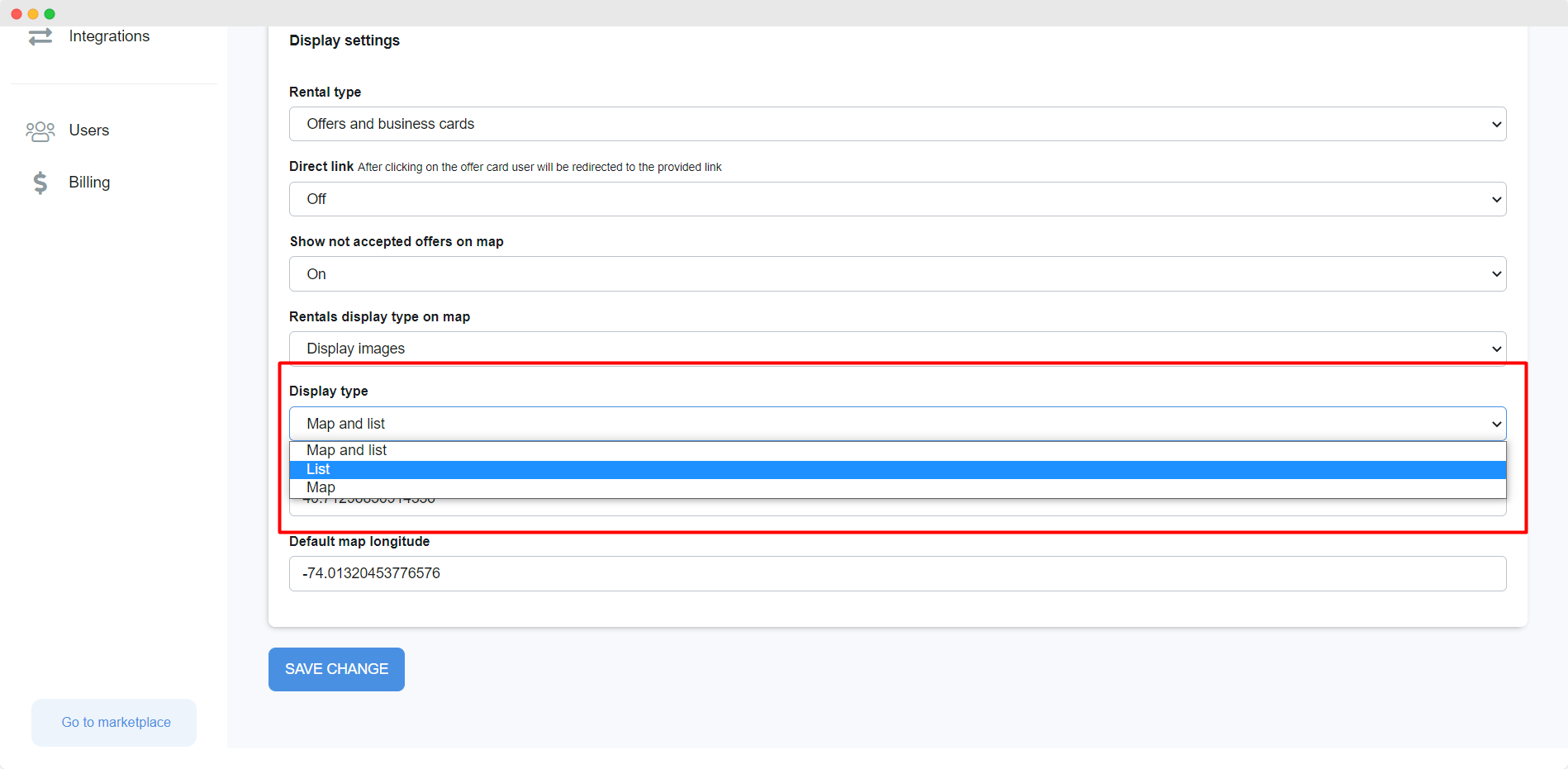
Filter makes it much easier for the customers to find the hotels they want to book. Basically, here you can put any information you want. For example: hotel type, country, rating, as well as any additional info you want!
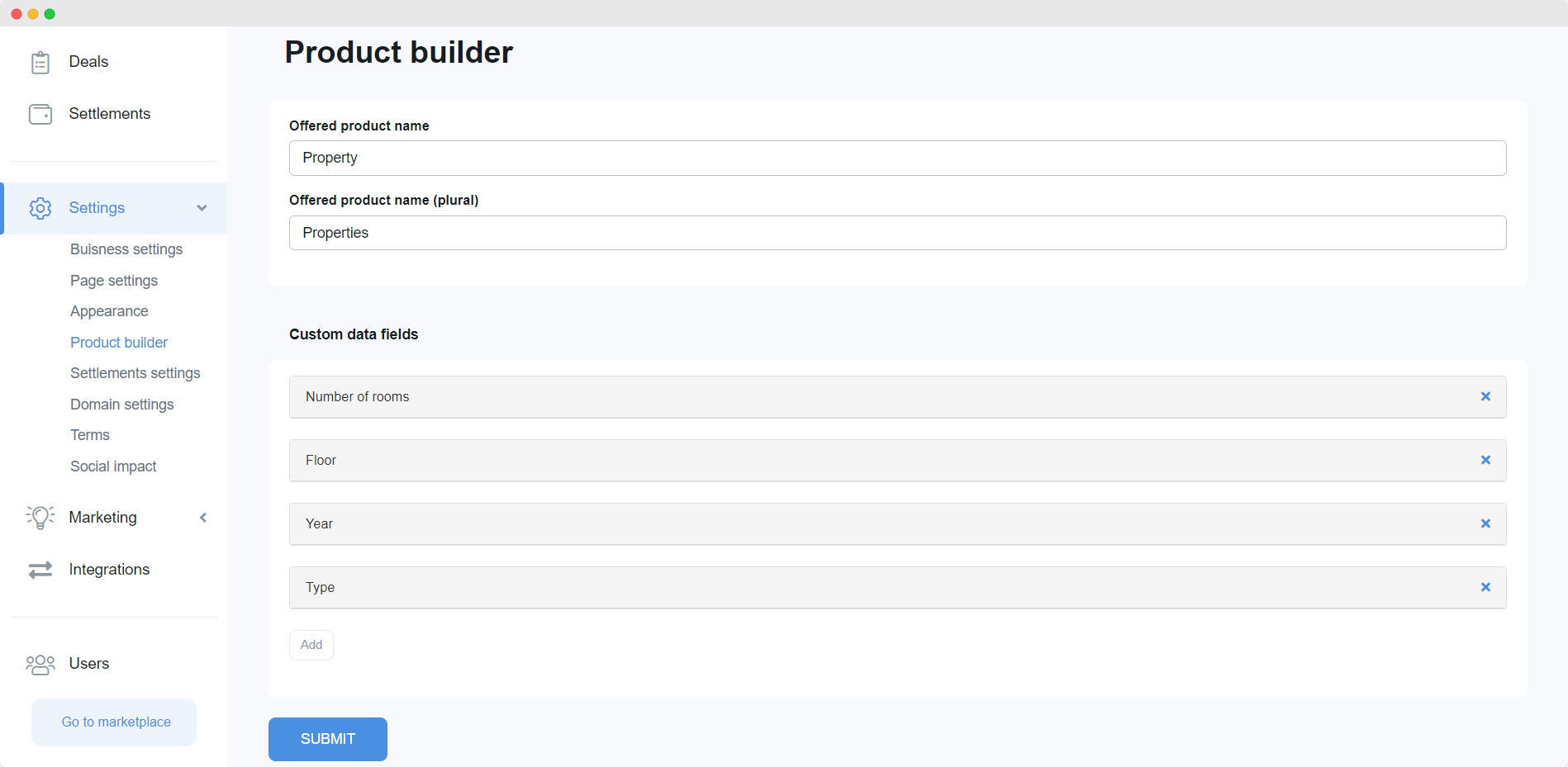
If you're ready to start monetizing your website, you'll need to connect your own domain to the marketplace. This process is relatively simple, and it will give you a more professional-looking online presence. First, you'll need to purchase a domain name from a registrar like GoDaddy or Namecheap. Once you have your domain name, you can then connect it to the marketplace via your marketplace's settings page. Simply enter your domain name into the appropriate field, and the marketplace will take care of the rest. In most cases, you'll need to verify your ownership of the domain before the connection is complete. However, once everything is set up, you'll be able to start offering hotels under your own brand!
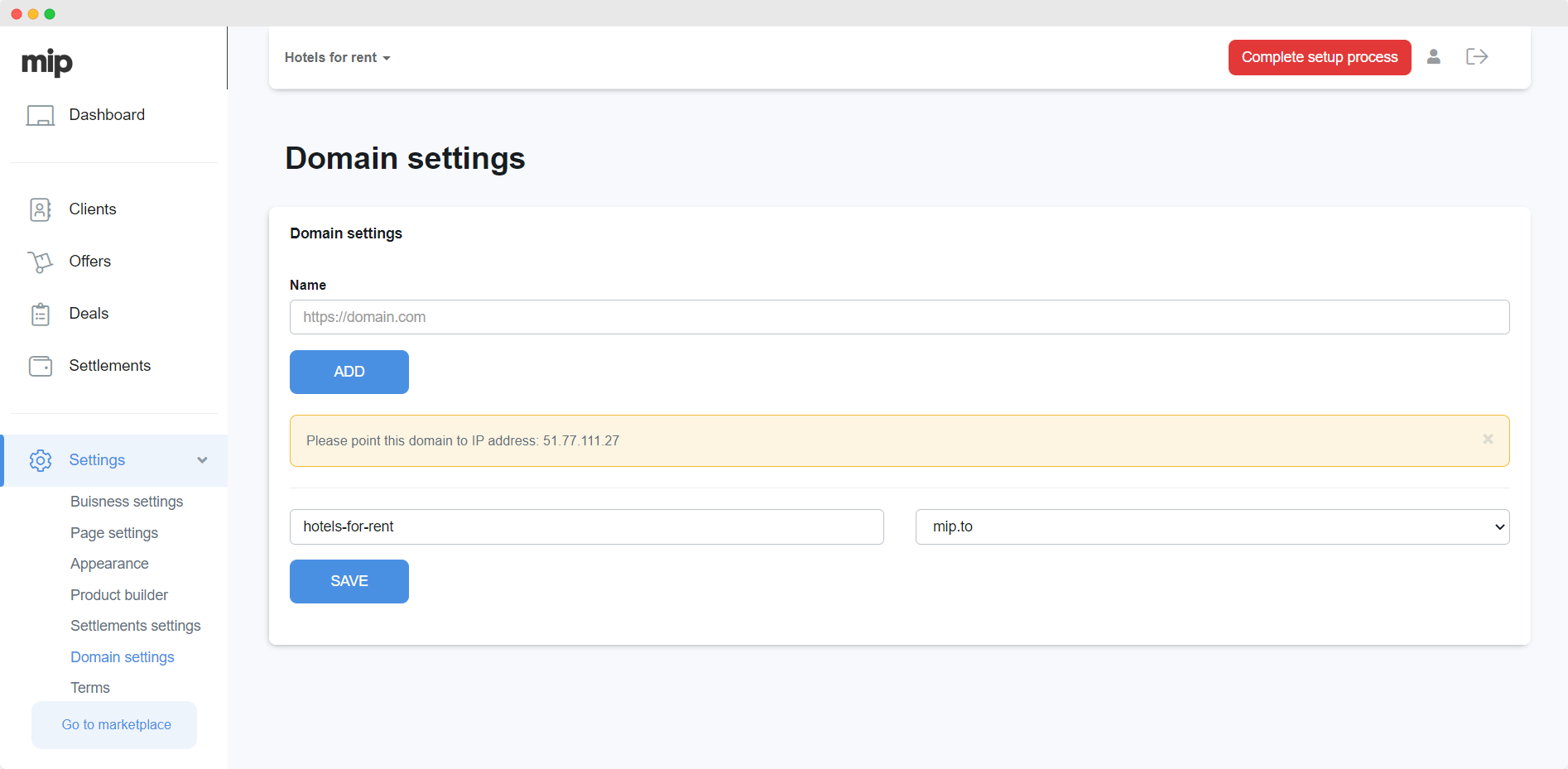
The first step for a hotel owner is to create an account on the marketplace. Then, they need to click on the “Add Offer” button.
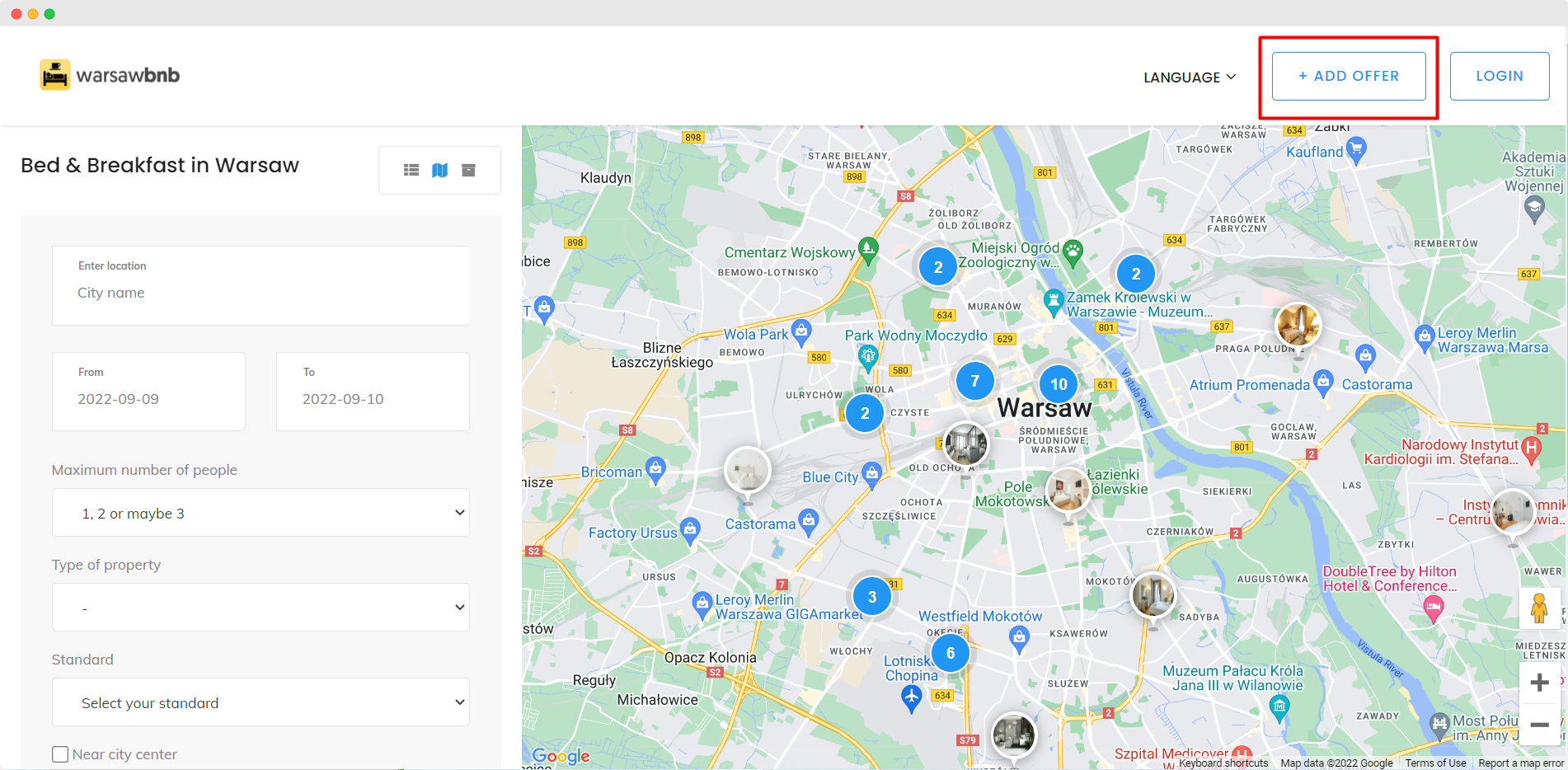
This will take them to a form where they can enter the details of their offer. Once they’ve submitted an offer, it should be carefully reviewed by your team. If approved, it will then be live on the marketplace for other users to view and book. Quite easy, right?
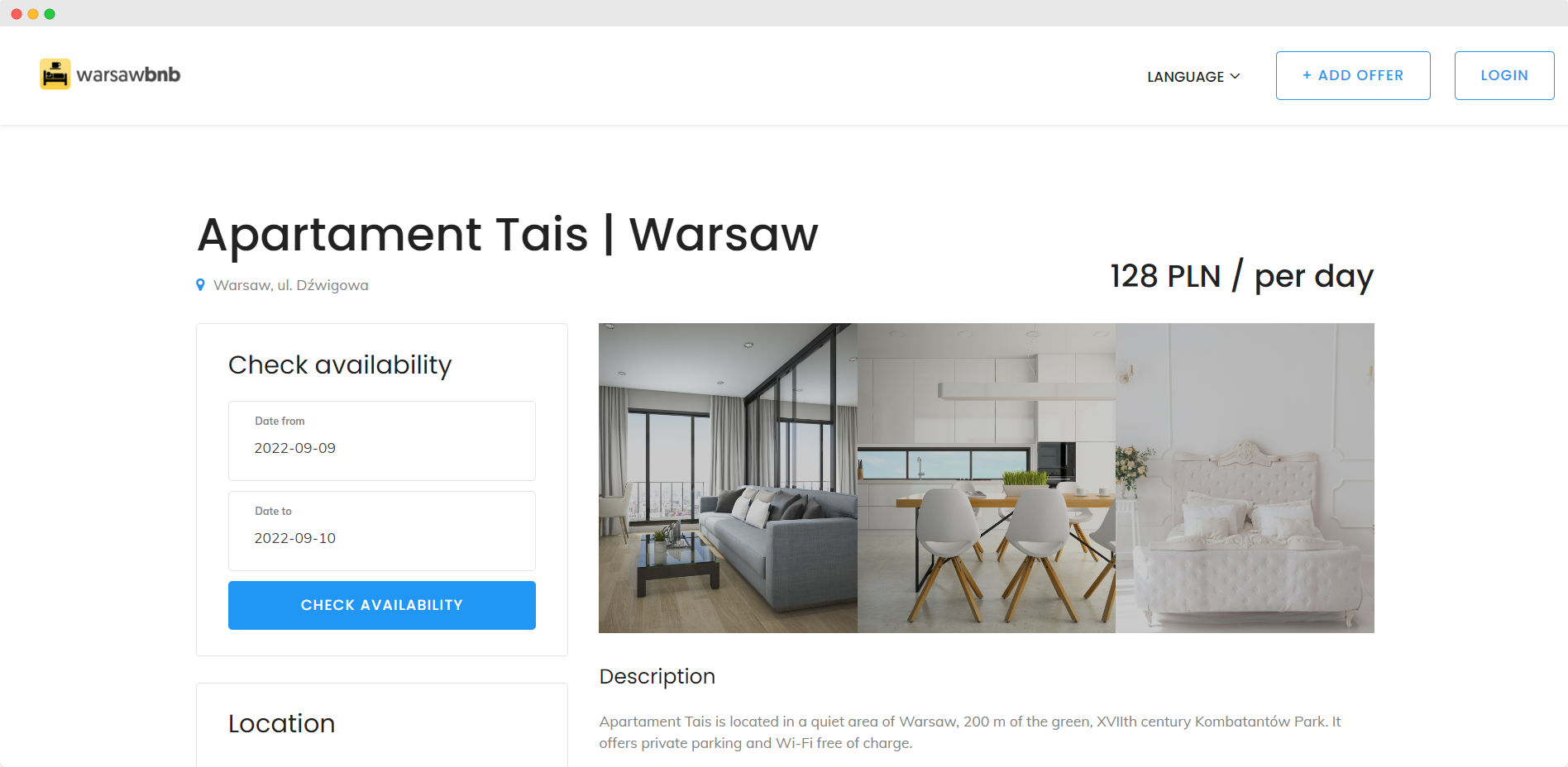
There are a few ways how people can find offers on your hotel booking marketplace. The easiest way is to use the filter function. They can filter hotels by country, rating, name, and other factors. After that, the only thing they need to do is to check available dates and book an offer!
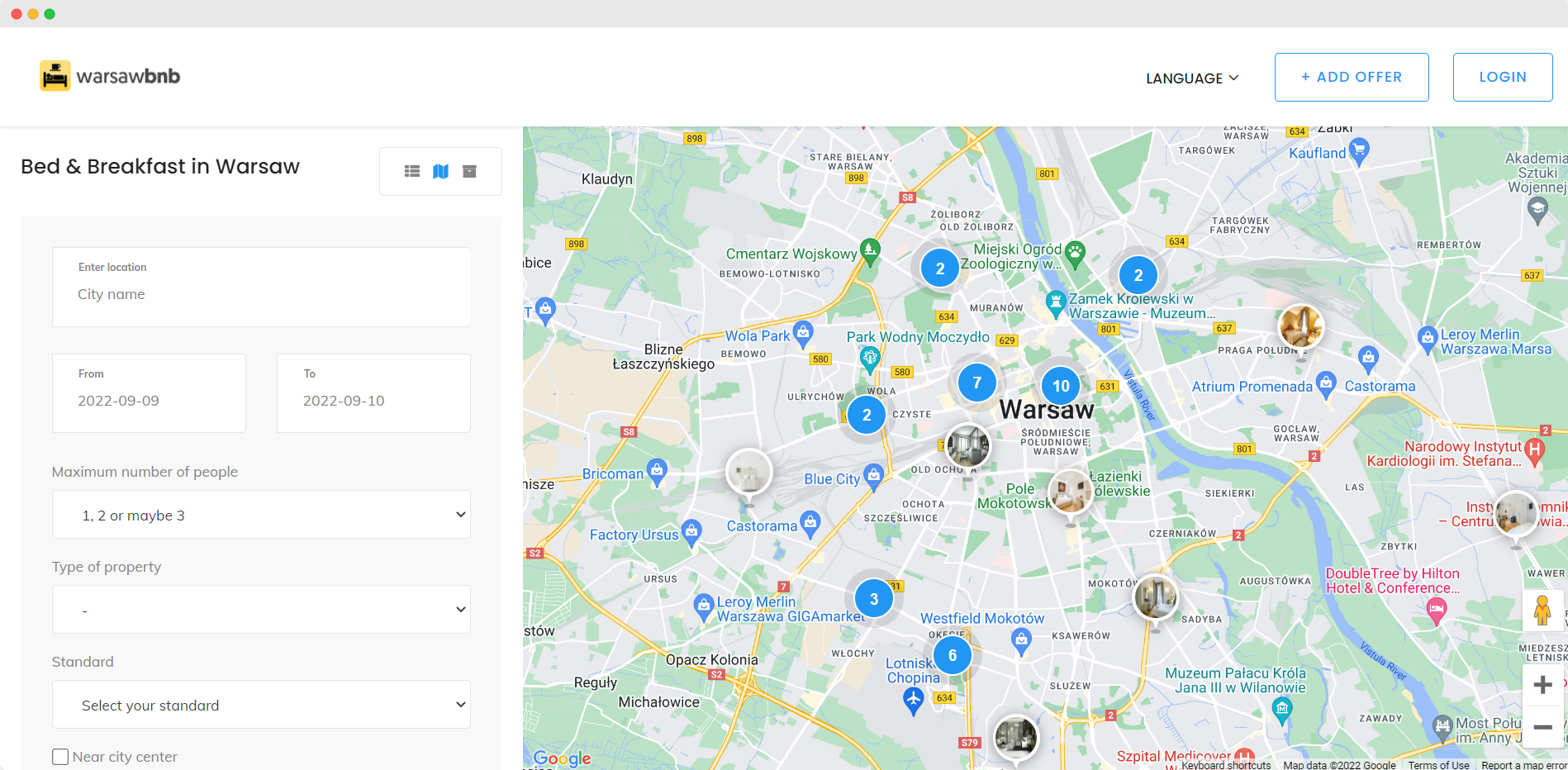
Now you know how to create your own hotel booking marketplace using the MIP platform! Keep reading our tutorials to learn more about all our tools. And now - thanks for reading!