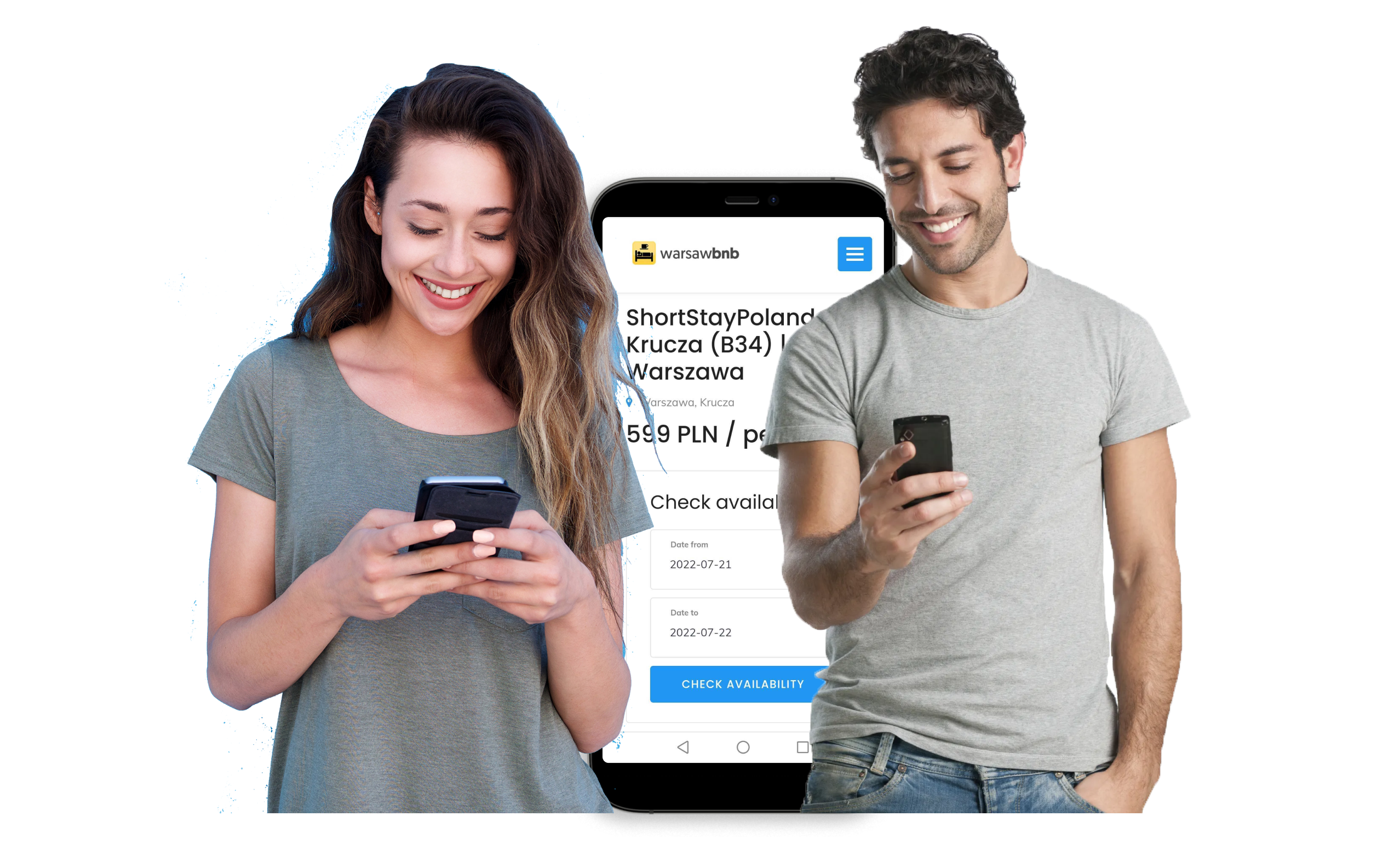How to build your own AirBNB
Building a property rental marketplace similar to Airbnb can be a great way to tap into the lucrative online rental market. By creating an online platform that connects landlords with tenants, you can provide a valuable service while also generating income for yourself. The key to success is to create a user-friendly platform that is easy for both landlords and tenants to use. In addition, you will need to market your site effectively in order to attract users. Here are some tips for building your own property rental marketplace:
1. Choose a niche: When it comes to online rentals, there is a lot of competition. To stand out from the crowd, it’s important to choose a niche market. For example, you could focus on vacation rentals, corporate housing, or student housing.
2. Create a user-friendly platform: It’s important that your platform is easy to use for both landlords and tenants. This is where potential renters will go to find listings, so it's important to make sure that your platform is user-friendly and easy to navigate. As building such platform from zero might not be a good idea, you should rather consider using an external marketplace buidling platform that will let you get started quickly and easily.
3. Market your marketplace: finally, you'll need to promote your platform and attract listings. This can be done through online advertising, PR, or even by partnering with existing property management companies.
With a little effort, you can easily build your own Airbnb type of marketplace and tap into the growing sharing economy. By offering quality services at competitive prices, you'll be able to attract new customers and grow your business. So what are you waiting for? Get started today with some simple steps!
If you want to build a successful property rental marketplace then MIP marketplace building platform is definitely your choice. Follow the link, and fill in your email address and password.
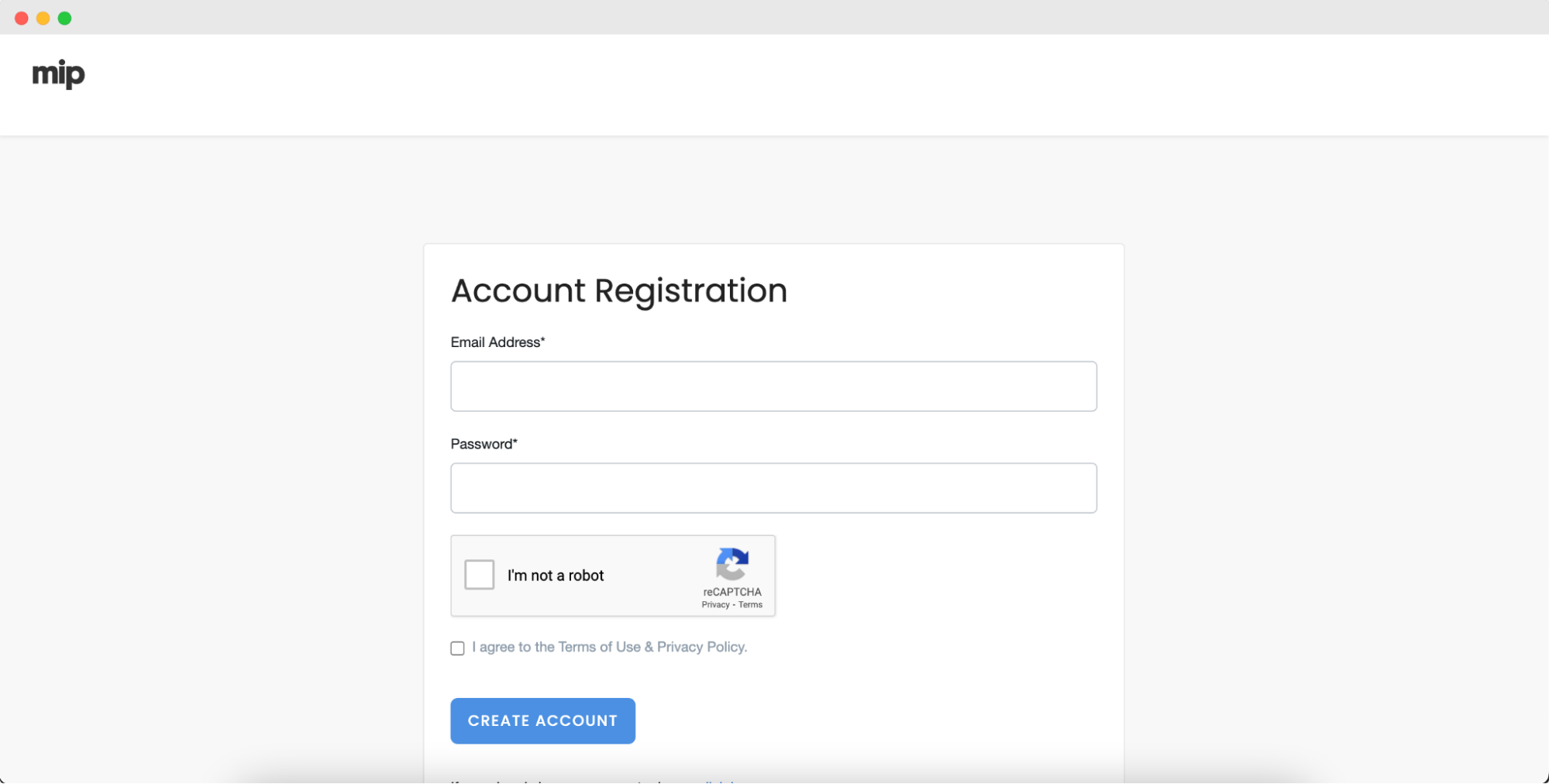
Once the account is created, you need to tell us a bit more about your future marketplace. Just fill in your name, name of your marketplace, currency and country.
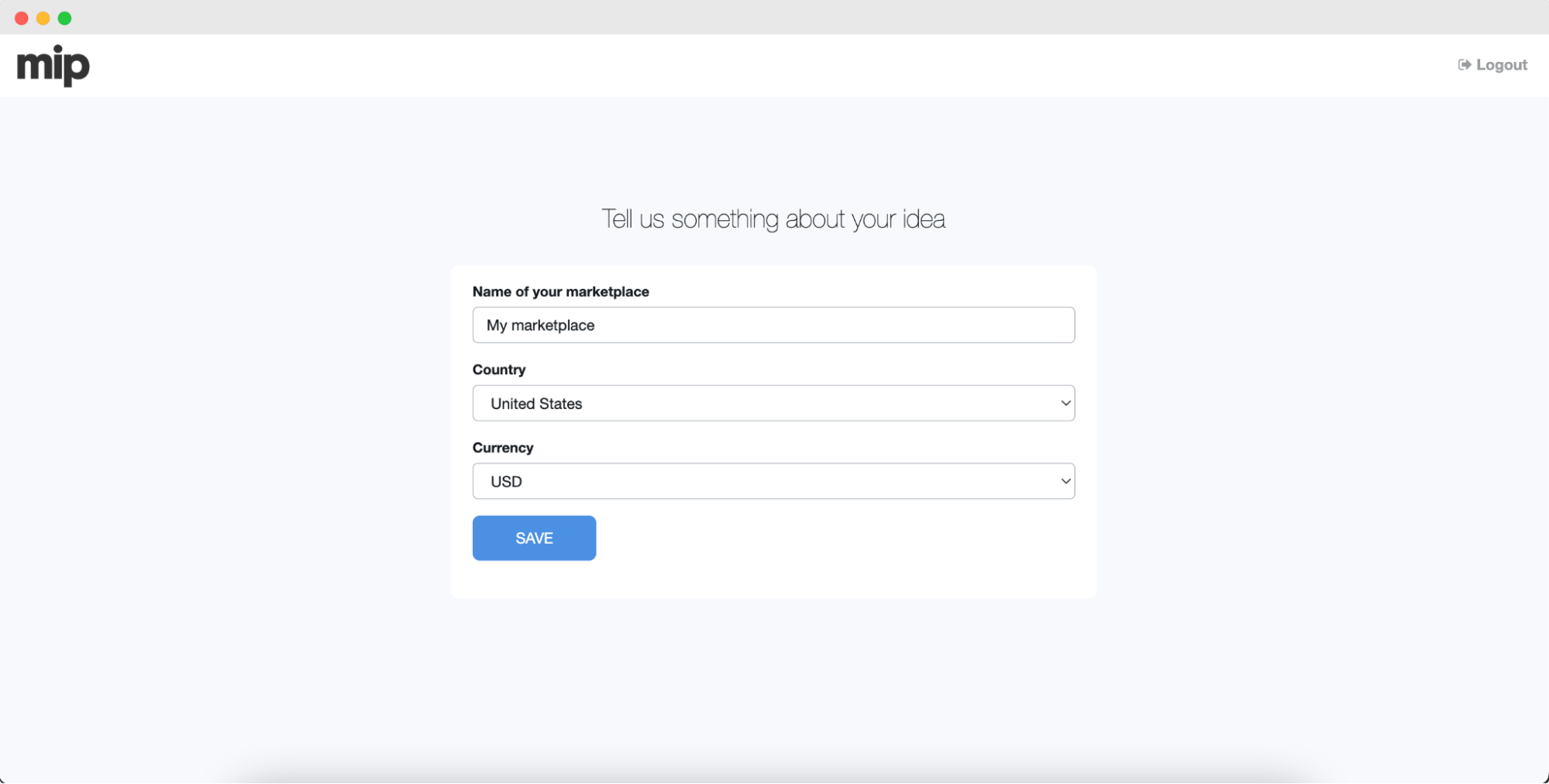
In the next step, you also need to define the pricing strategy. Would you allow to rent offers for free on your marketplace or you want to charge a fee for every transaction?
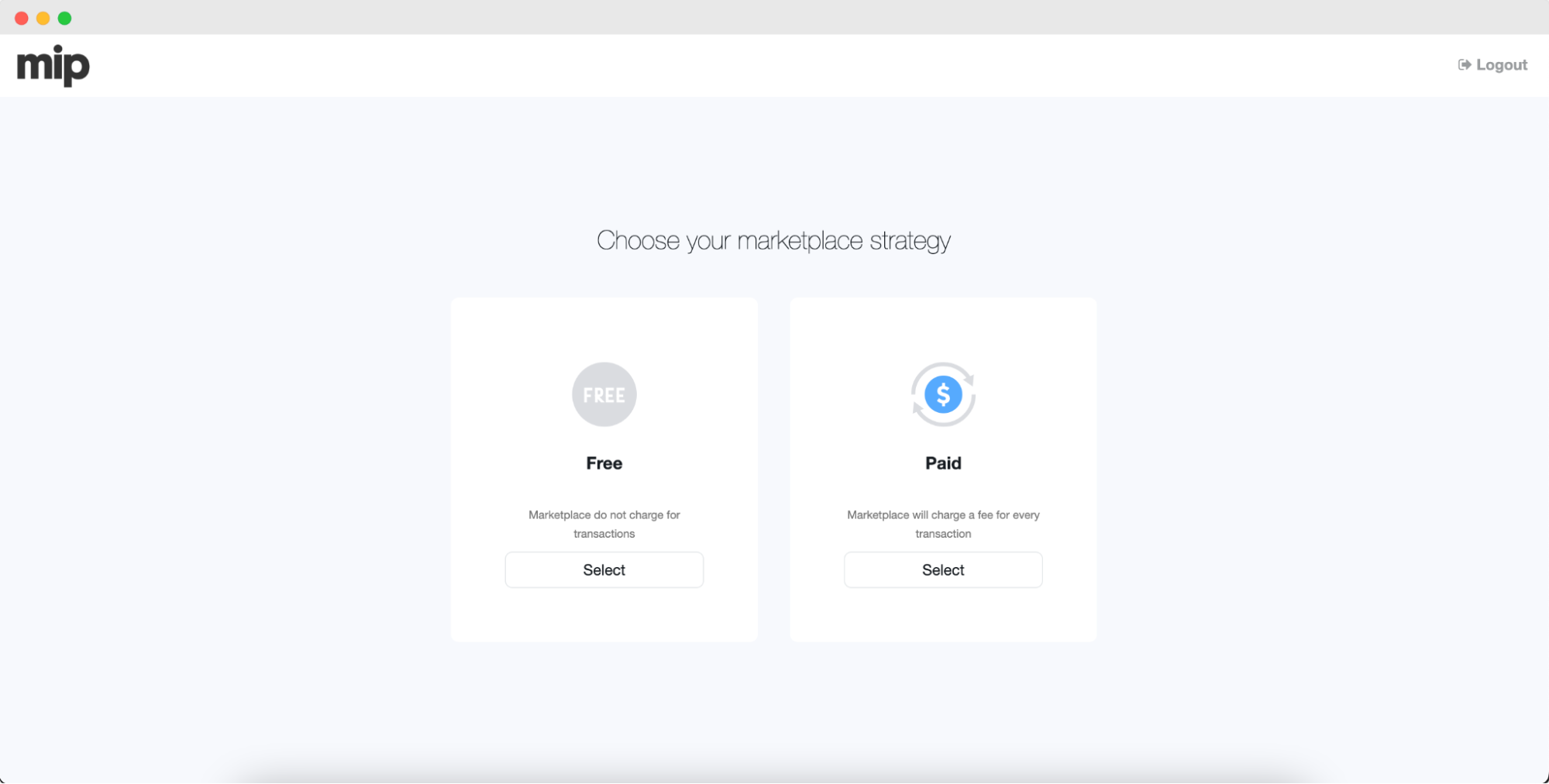
If you decide to go with “paid” option, you also need to specify the way commission for transactions will be charged.
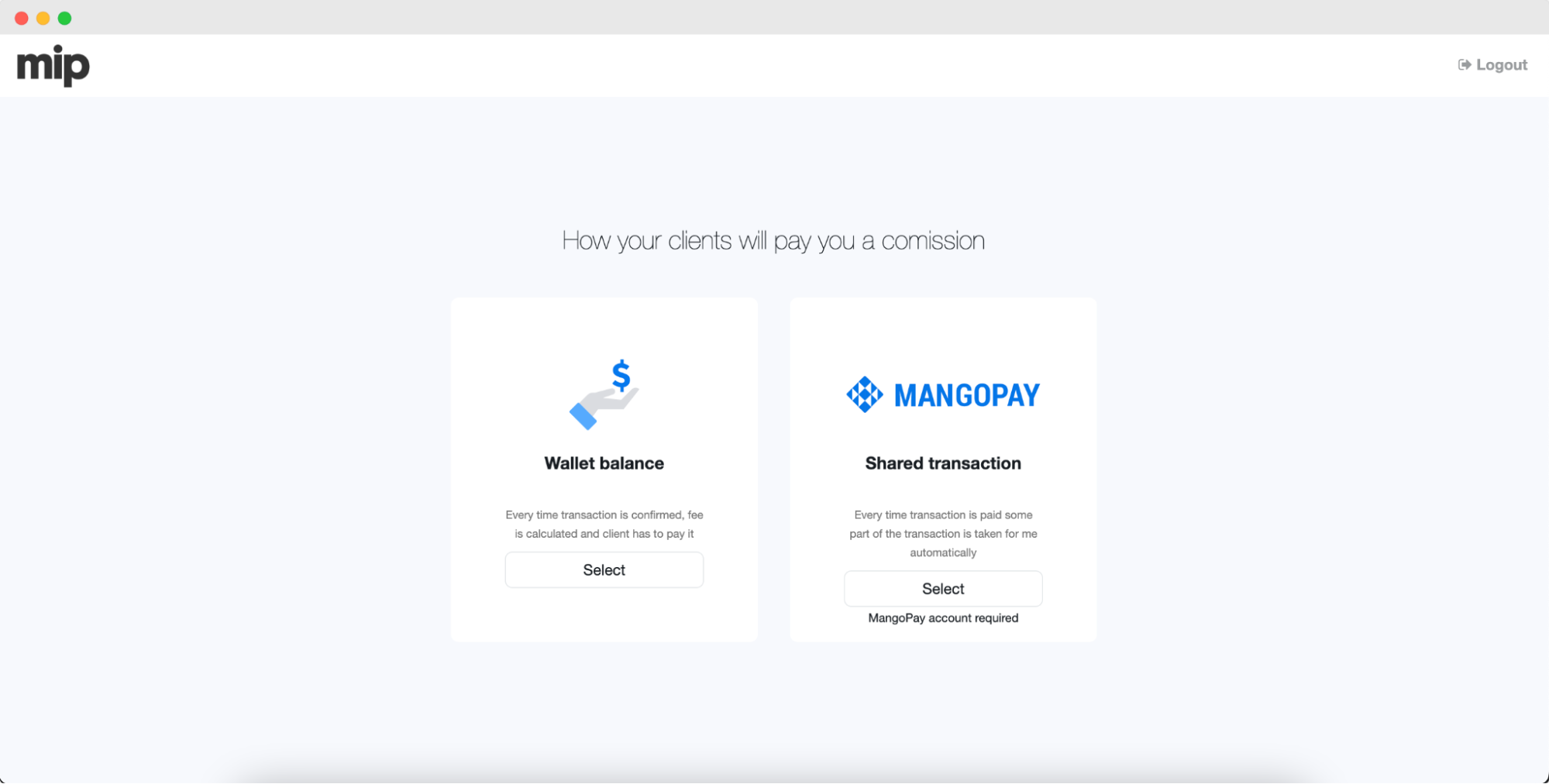
Wallet balance. Commission will be accumulated on a landlord’s account and they will need to pay it to you through the established method. Via bank transfer or via Stripe for example.
Mangopay. It is a service which allows for automatic distribution of a commission between seller and the owner of a marketplace. Please be aware, that you need to create your own account in Mangopay to be able to use this feature. Verification process can take up to 3 months, so, keep this in mind.
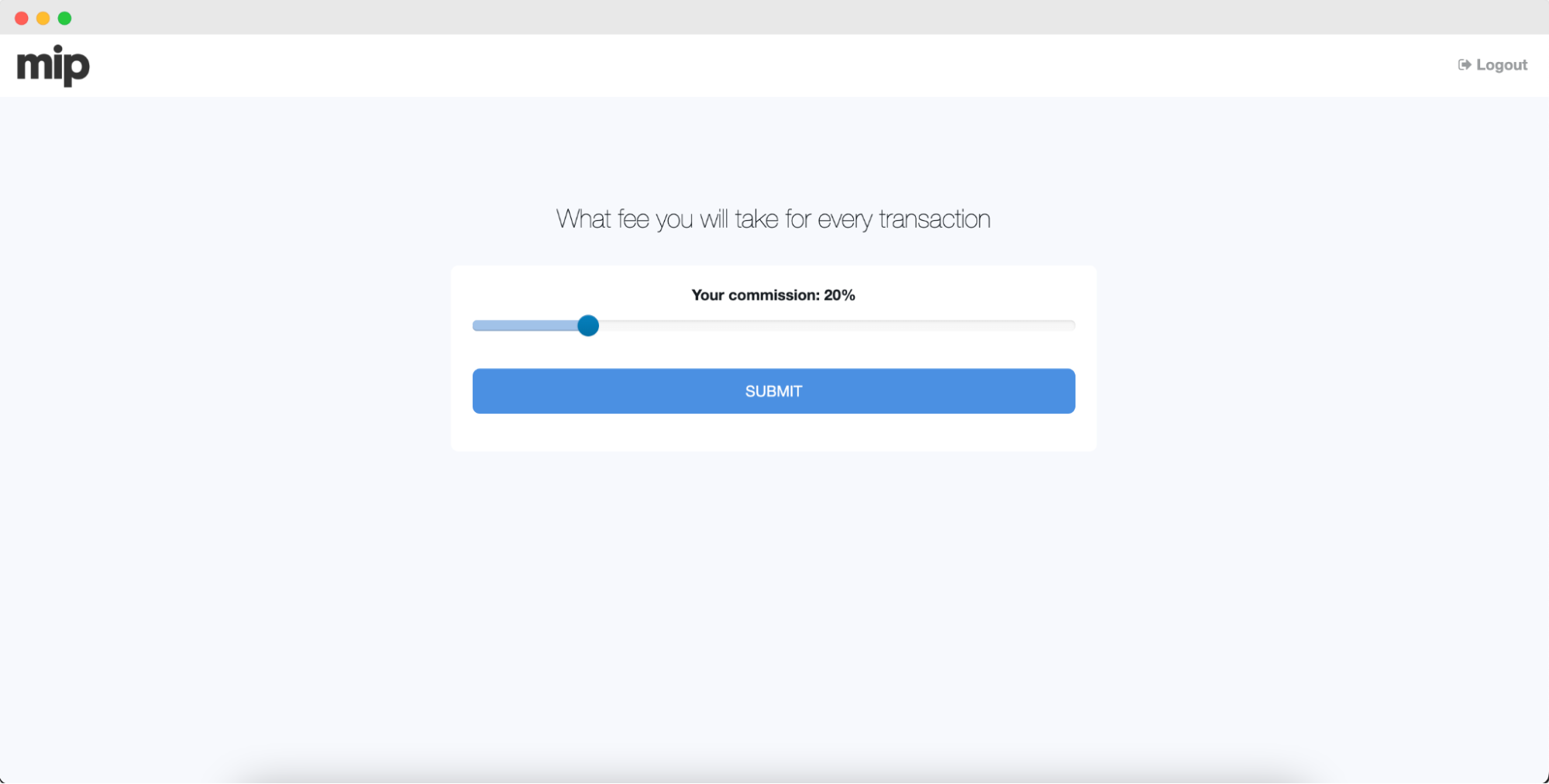
After that, define the percent of commission which will be taken from every transaction made on your marketplace. You can always change it later in the settings
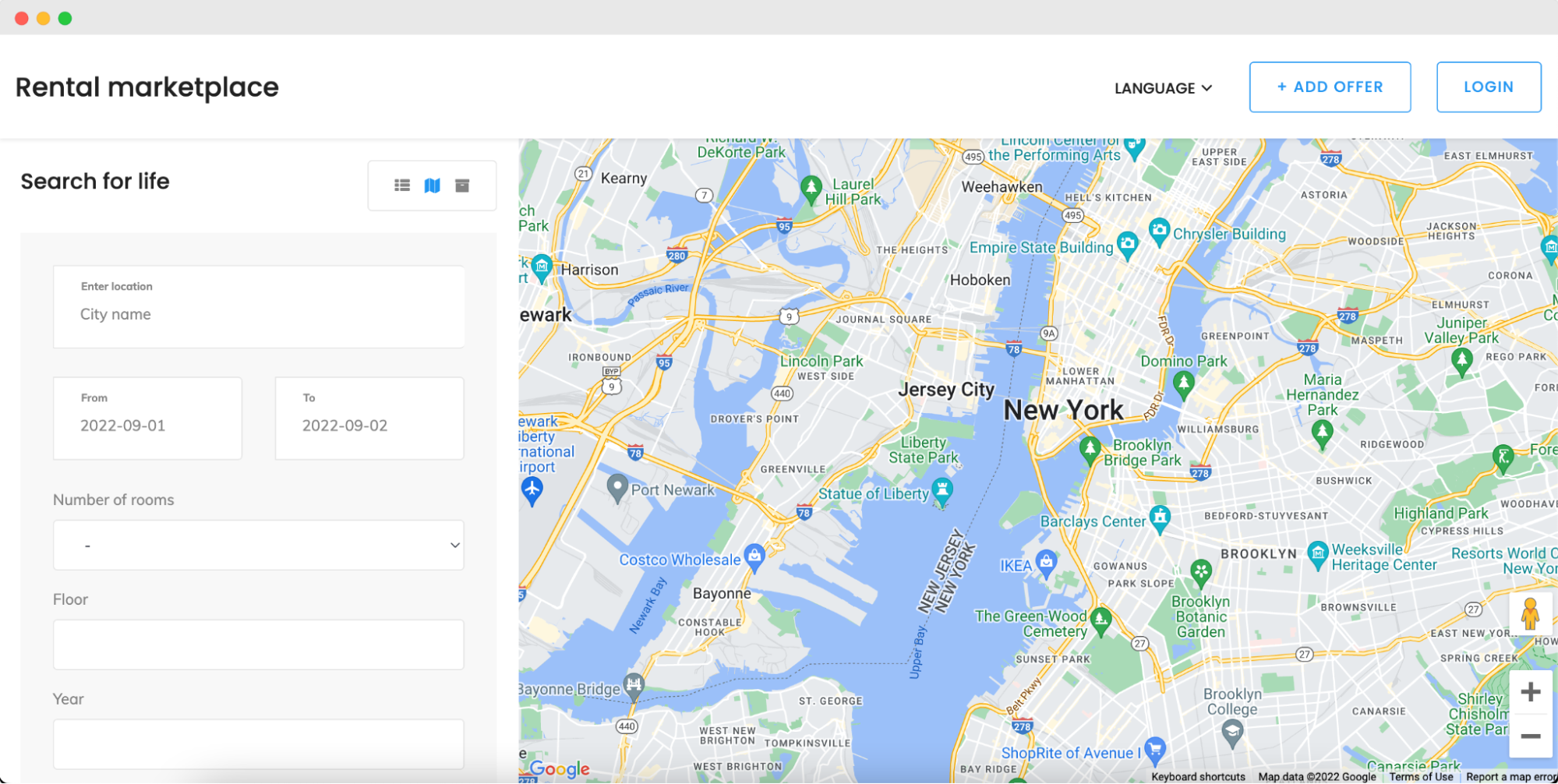
Once you’ve completed these simple steps, your rental marketplace is almost ready to go. It becomes available for everyone on the internet but still requires a bit of customization to make it perfect :)
Filter makes it much easier for tenants to find the property they want to rent. Basically, here you can put any information you want. For example: number of rooms, year of costruction, type of property etc. All the information provided here will be collected from a landlord while adding a property.
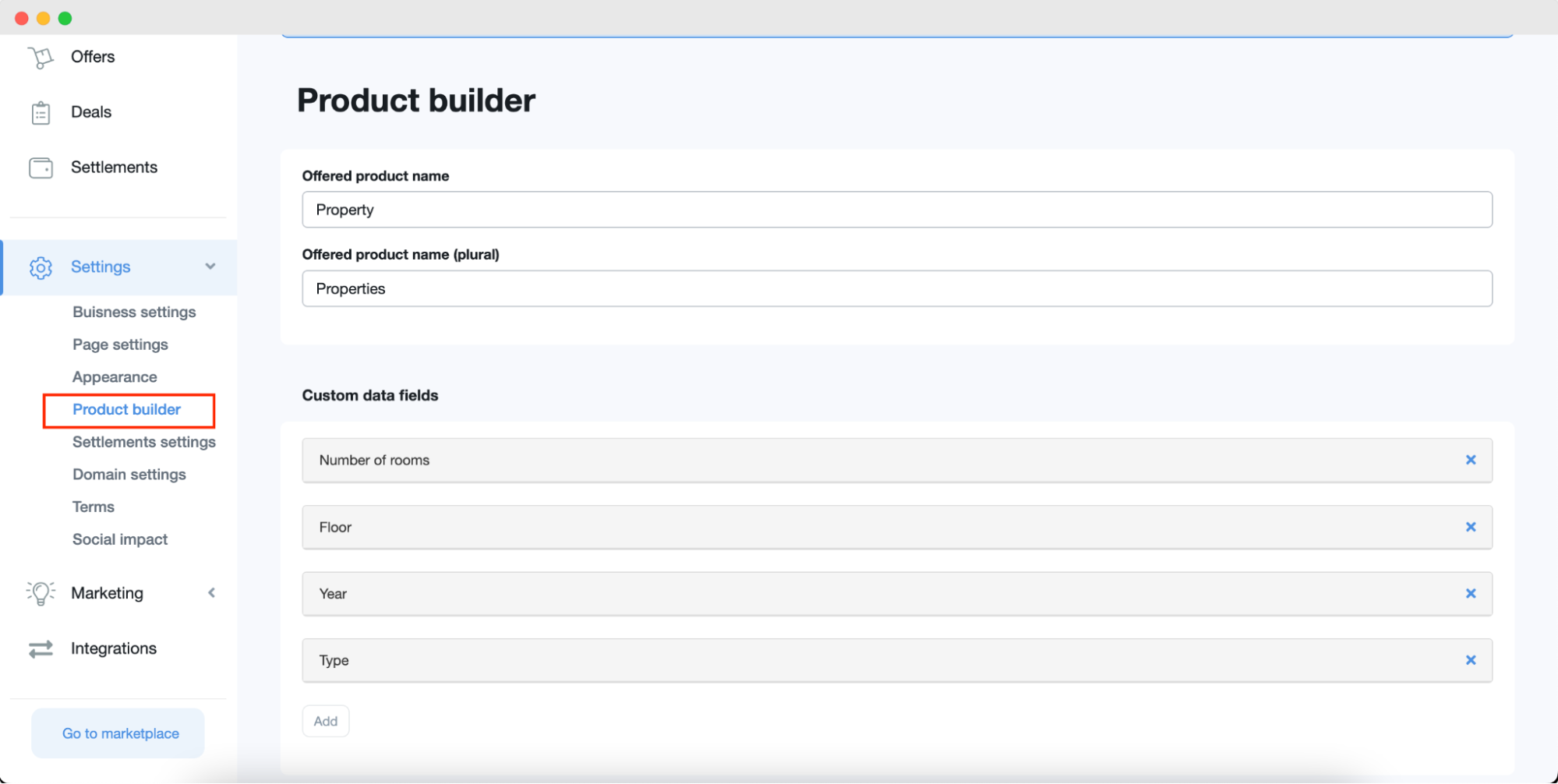
If you're ready to start attracting first clients to your marketplace, you'll need to connect your own domain. This process is relatively simple, and it will give you a more professional-looking online presence. First, you'll need to purchase a domain name from a registrar like GoDaddy or Namecheap. Once you have your domain name, you can then connect it to the marketplace via your marketplace's settings page. Simply enter your domain name into the appropriate field, and the marketplace will take care of the rest. In most cases, you'll need to verify your ownership of the domain before the connection is complete. However, once everything is set up, you'll be able to start offering your services under your own brand!
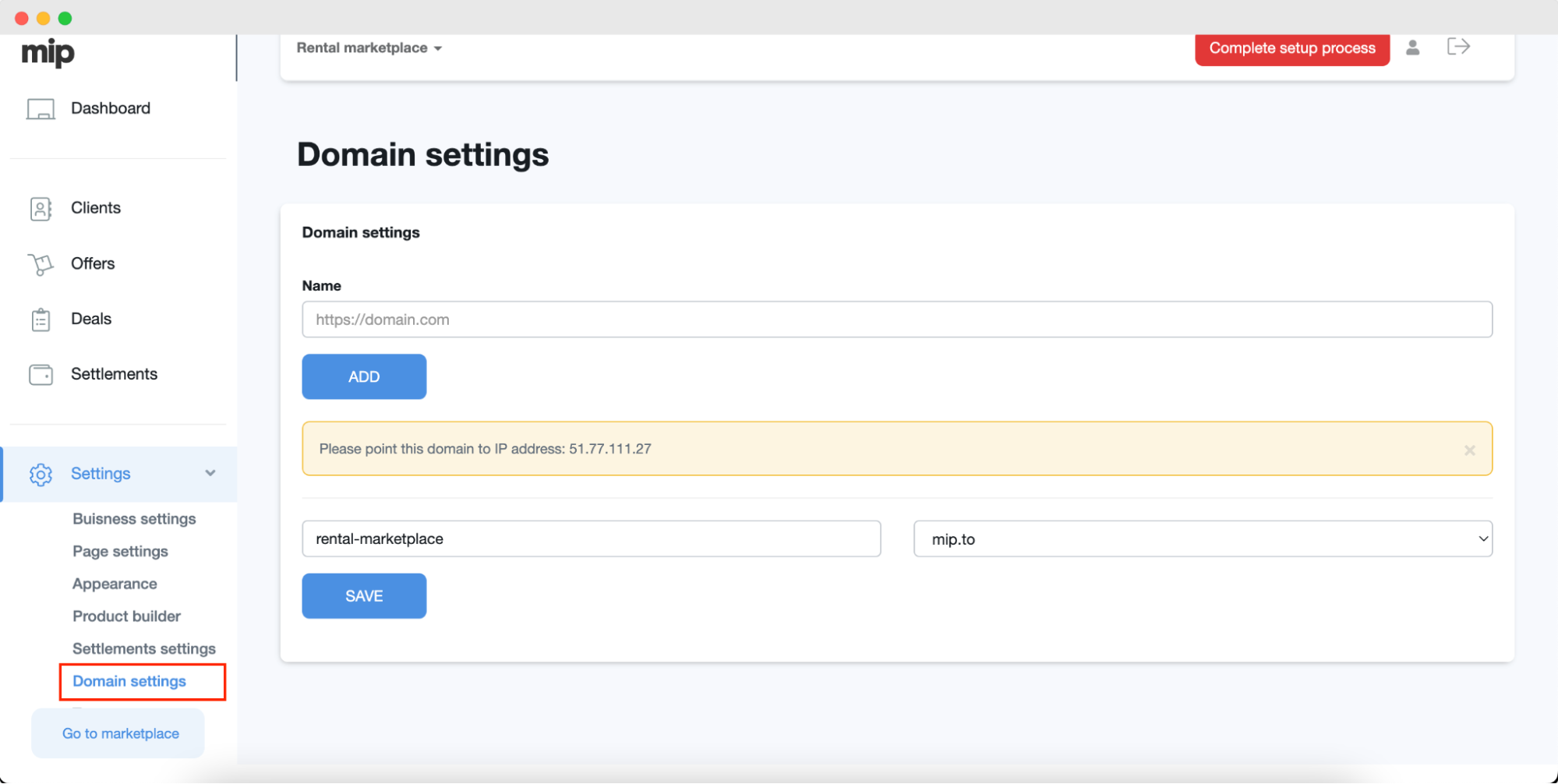
If you decided to take a fee for every transaction made on your marketplace then it is very important for you to configure settlements settings and define the way how your clients will pay you a commission.
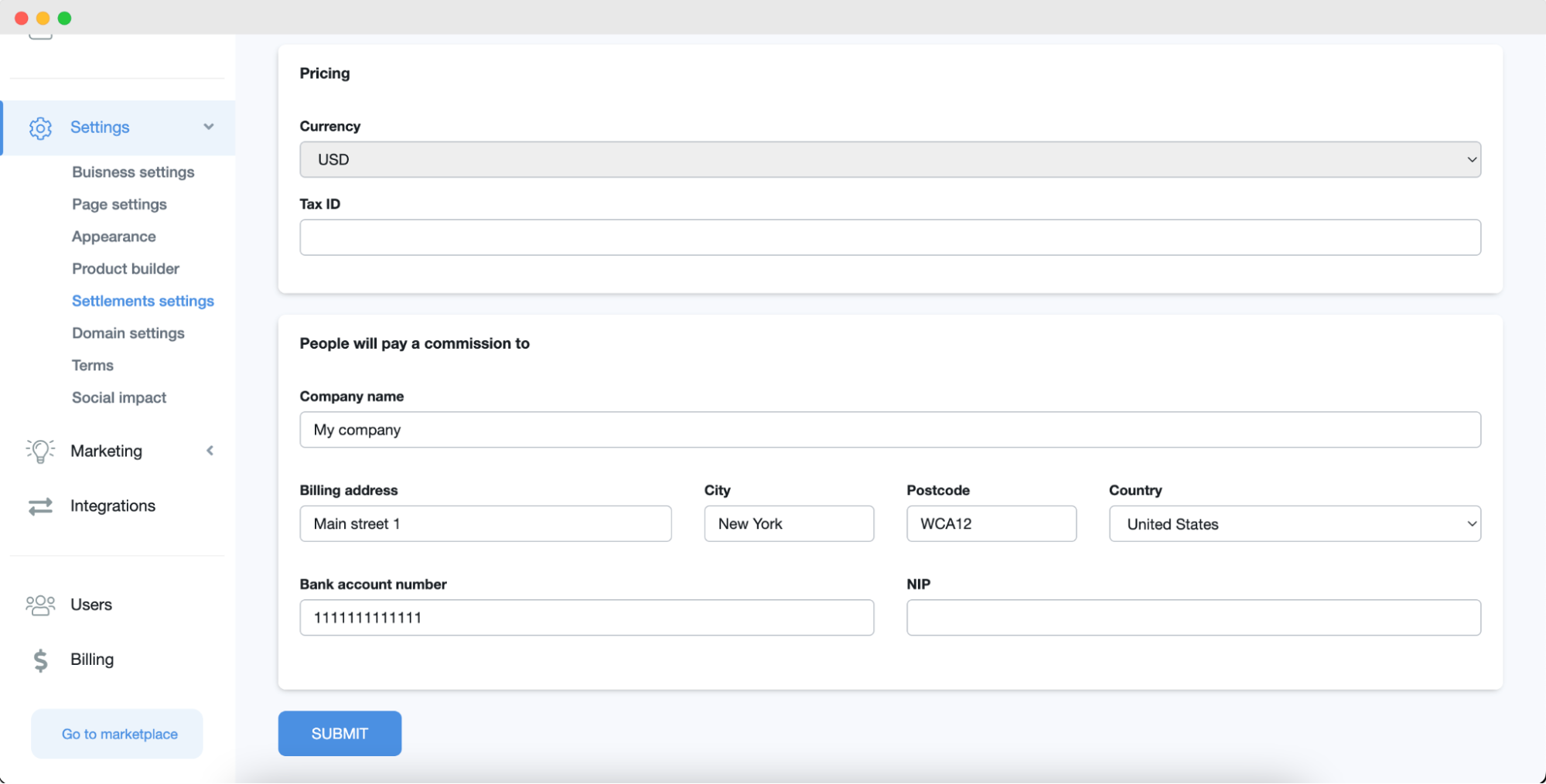
Go to “Settlements settings” and fill in the details for a Bank transfer. This is the main method how your clients can pay you a commission. Remember that you also can create an account in Mangopay which allows for automatic distribution of commission
Once an offer is placed on your marketplace, you can see it in “Offers” section. Depending on the system settings, offer will automatically appear on the platform or you will need to manually approve it first. From this panel, you can block offer, check it details, contact owner or edit it.
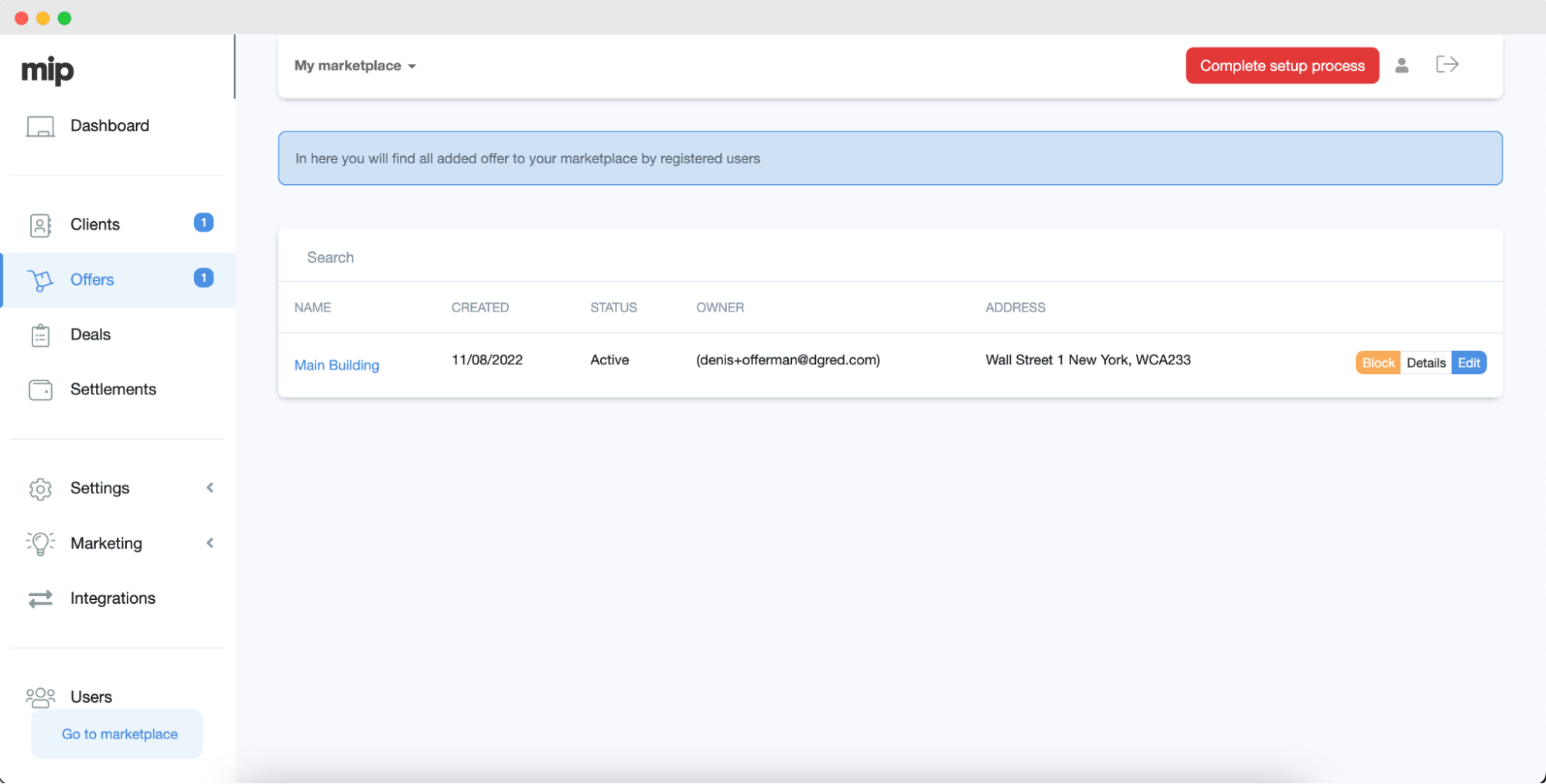
Once a deal is made on your marketplace, meaning that someone has rented an offer published on your marketplace - it will appear in “Deals”. There you can check all the information and also see how much commission you earned from this deal
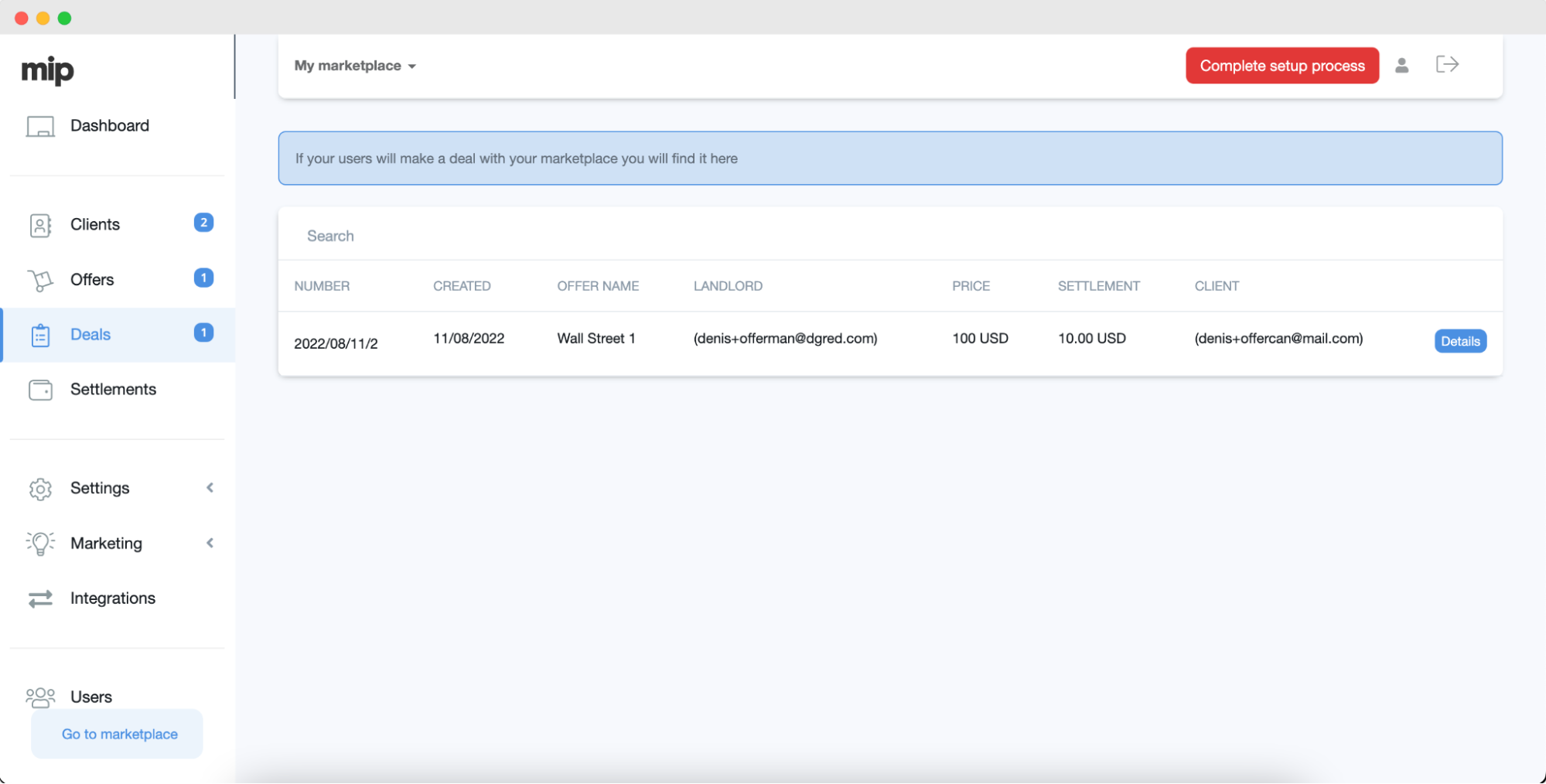
The first step for a landlord to be able to add own offer to the marketplace is to create an account on the marketplace. Then, they need to click on the “Add Offer” button.
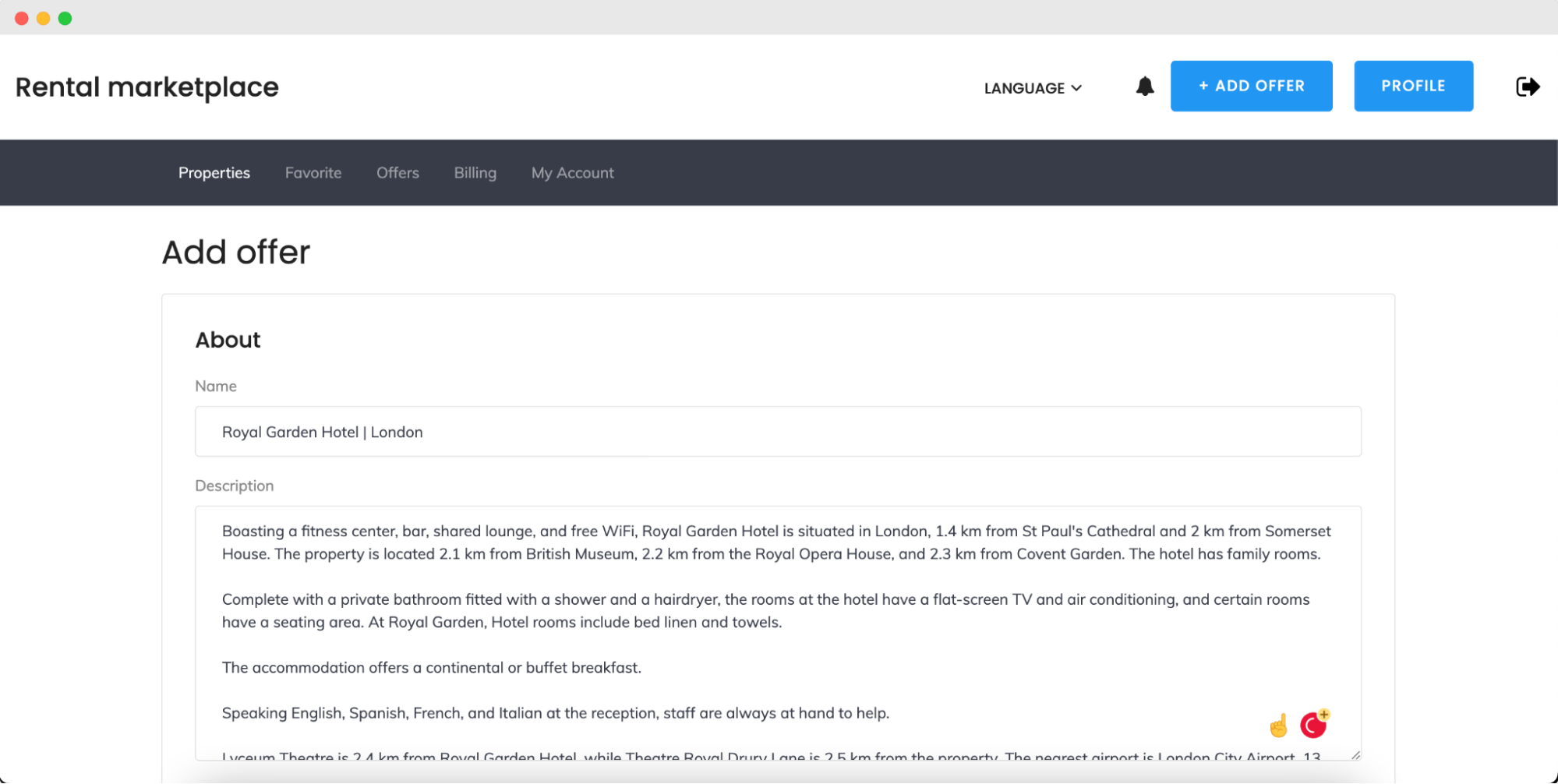
This will take them to a form where they can enter the details of their offer. Once they’ve submitted an offer, it should be carefully reviewed by your team. If approved, it will then be live on the marketplace for other users to view and rent. Quite easy, right?
There are a few ways how employers can find offers on your HR marketplace. The easiest way is to use the filter function. They can filter properties by location, property type, and other factors you’ve configured in the settings.
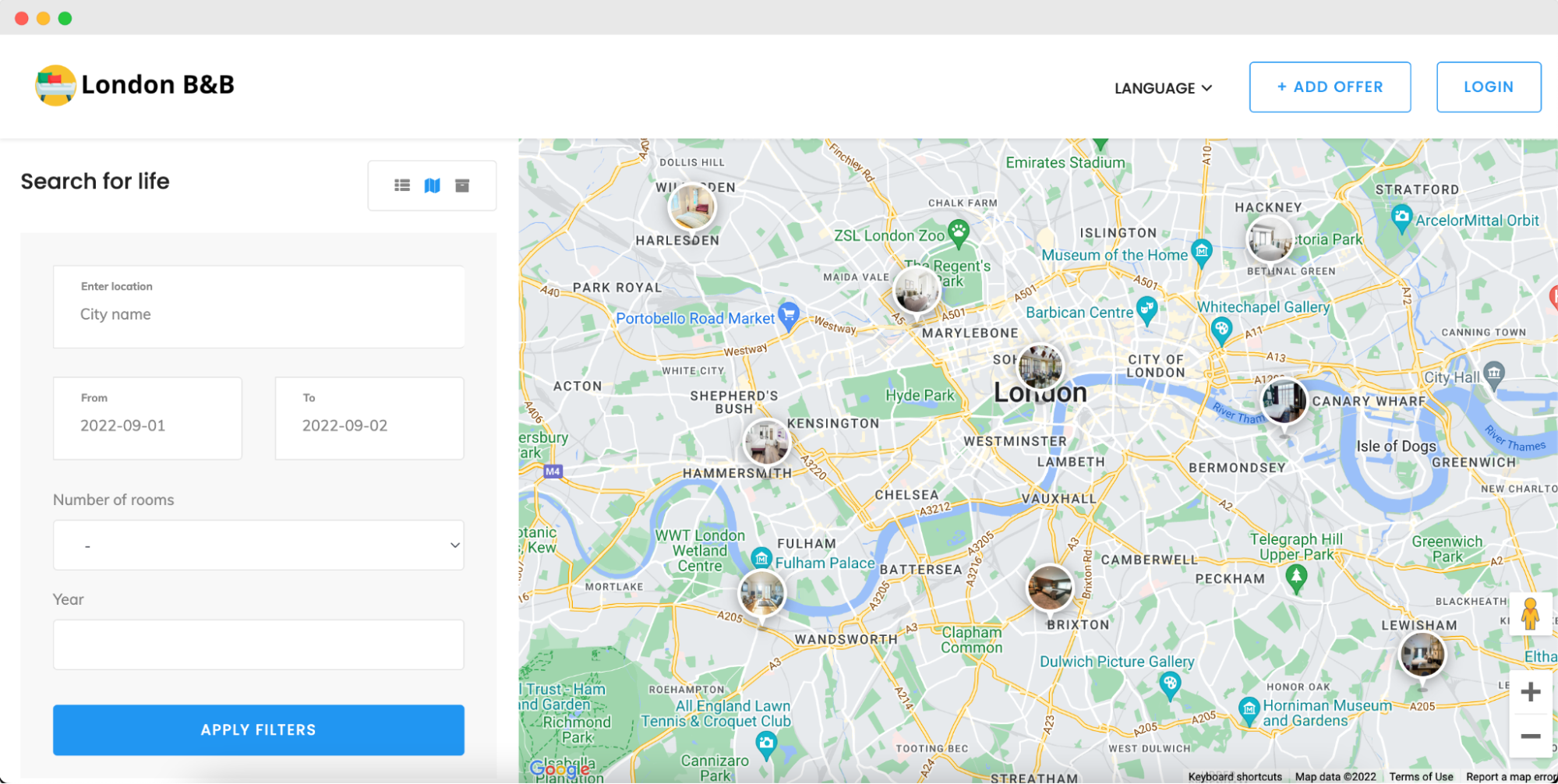
Once suitable property was found, tenant can check its details, availability and send the renting request to the landlord.
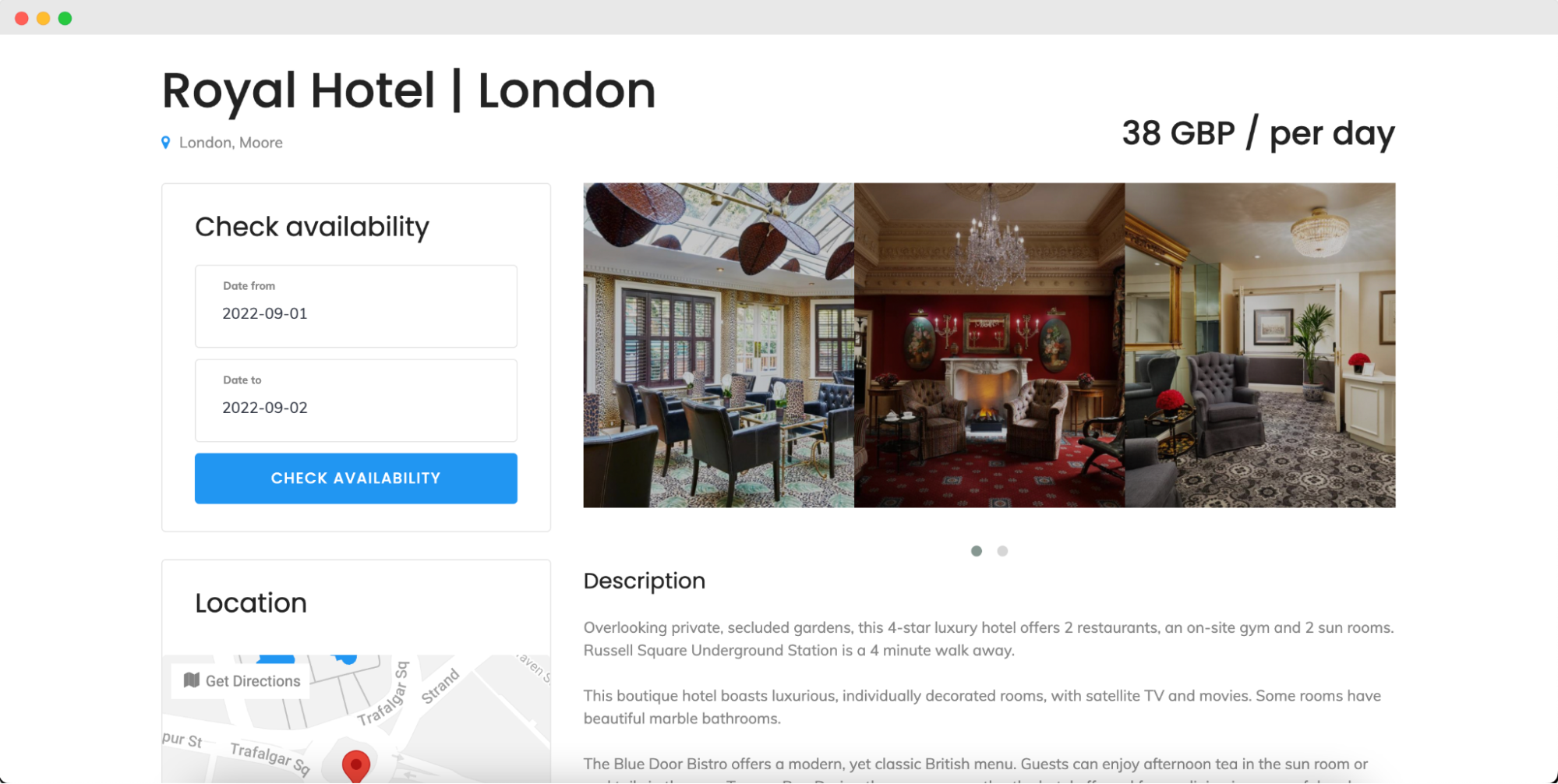
Landlord in their turn can approve or reject renting renting request from the tenant. If approved, deal is happened :) Both landlord and tenant can track the progress of renting request in their profile.
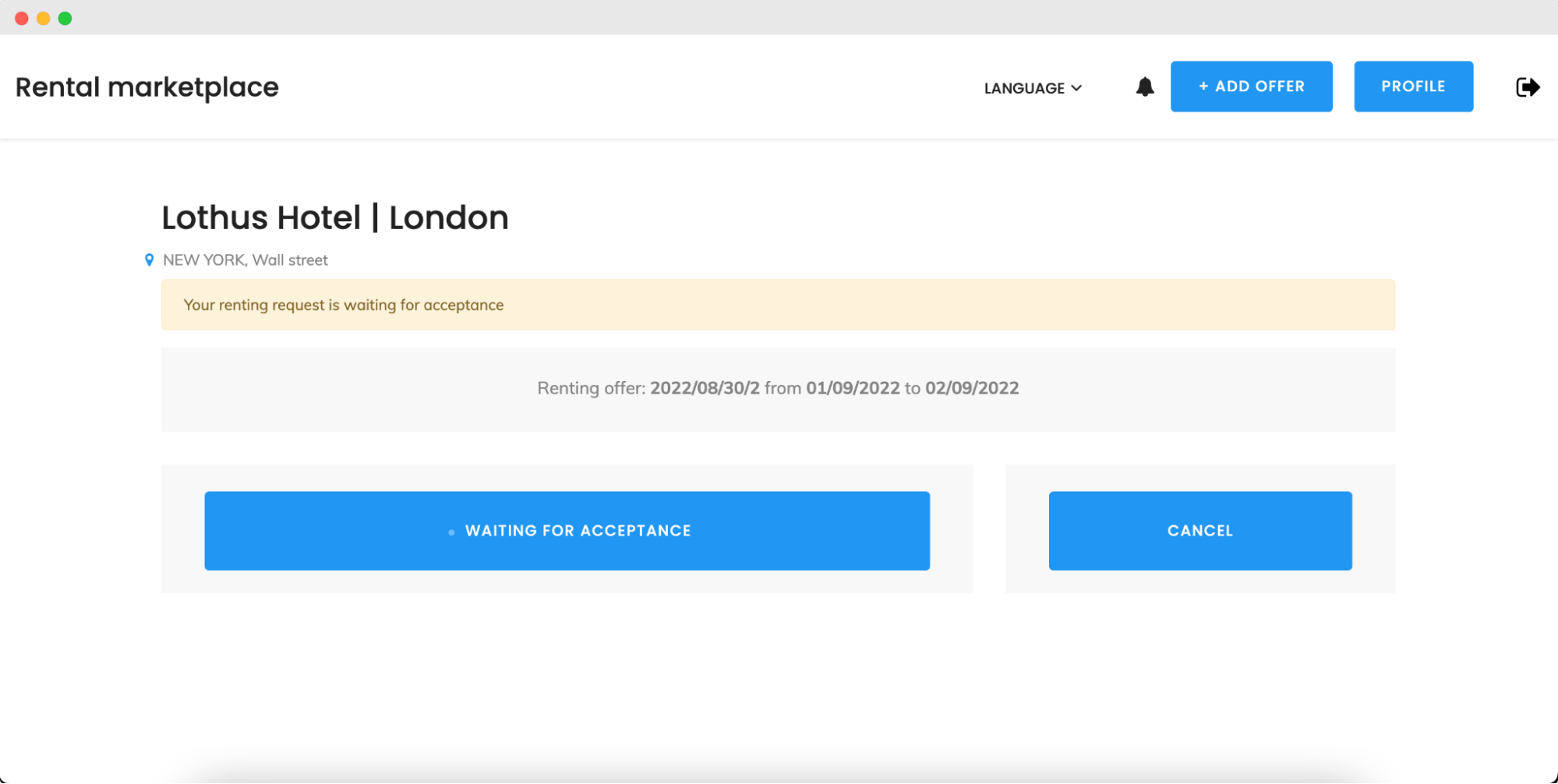
To summarize, If you are looking for a new business venture, or want to increase the profitability of an existing one, consider creating your own property rental marketplace. It’s a great idea with lots of potential, and we can help you get started. Contact us today to learn more about how we can work together to make your rental marketplace a success.